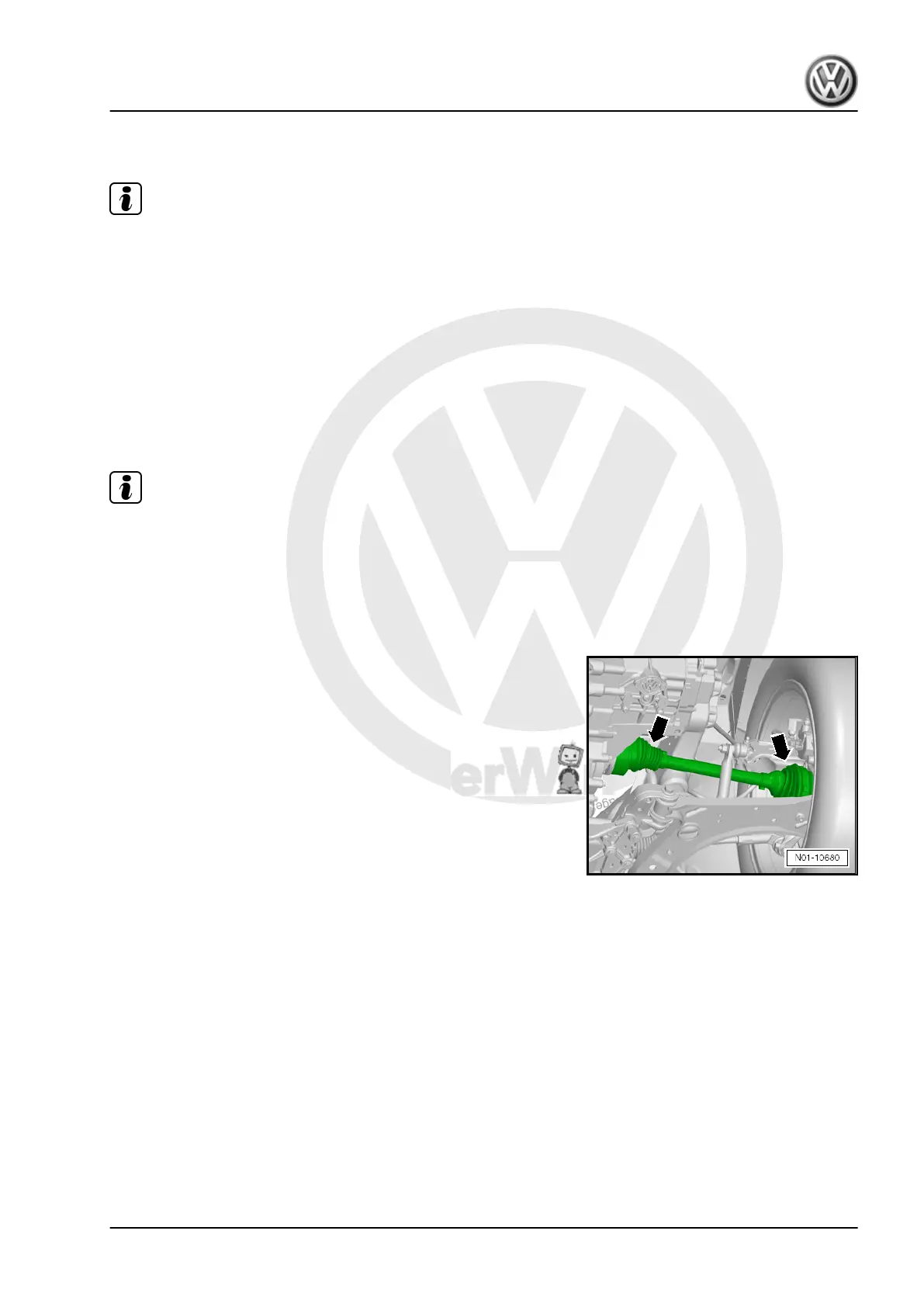P
r
o
t
e
c
t
e
d
b
y
c
o
p
y
r
i
g
h
t
.
C
o
p
y
i
n
g
f
o
r
p
r
i
v
a
t
e
o
r
c
o
m
m
e
r
c
i
a
l
p
u
r
p
o
s
e
s
,
i
n
p
a
r
t
o
r
i
n
w
h
o
l
e
,
i
s
n
o
t
p
e
r
m
i
t
t
e
d
u
n
l
e
s
s
a
u
t
h
o
r
i
s
e
d
b
y
V
o
l
k
s
w
a
g
e
n
A
G
.
V
o
l
k
s
w
a
g
e
n
A
G
d
o
e
s
n
o
t
g
u
a
r
a
n
t
e
e
o
r
a
c
c
e
p
t
a
n
y
l
i
a
b
i
l
i
t
y
w
i
t
h
r
e
s
p
e
c
t
t
o
t
h
e
c
o
r
r
e
c
t
n
e
s
s
o
f
i
n
f
o
r
m
a
t
i
o
n
i
n
t
h
i
s
d
o
c
u
m
e
n
t
.
C
o
p
y
r
i
g
h
t
b
y
V
o
l
k
s
w
a
g
e
n
A
G
.
Carry out the following procedure to reactivate the automatic
functions of the window regulators:
Note
The following work description applies to the front left window
regulator. Reactivate the other window automatic functions in the
same manner by operating the respective switch in the driver
door.
– Switch on ignition.
– Close all doors and windows completely.
– Pull window regulator buttons up and hold for at least one
second in this position.
– Release buttons, pull up and hold again.
The one-touch opening and closing function is now ready for use.
Note
The positioning of one or more window regulators can be reacti‐
vated at the same time.
– Switch off ignition.
4.14 Protective bellows: Visual check
Carry out the following procedure:
– Check outer bellows and inner bellows -arrows- for leaks and
damage.
Golf 2013 ➤
Maintenance - Edition 10.2012
4. Descriptions of work 45
