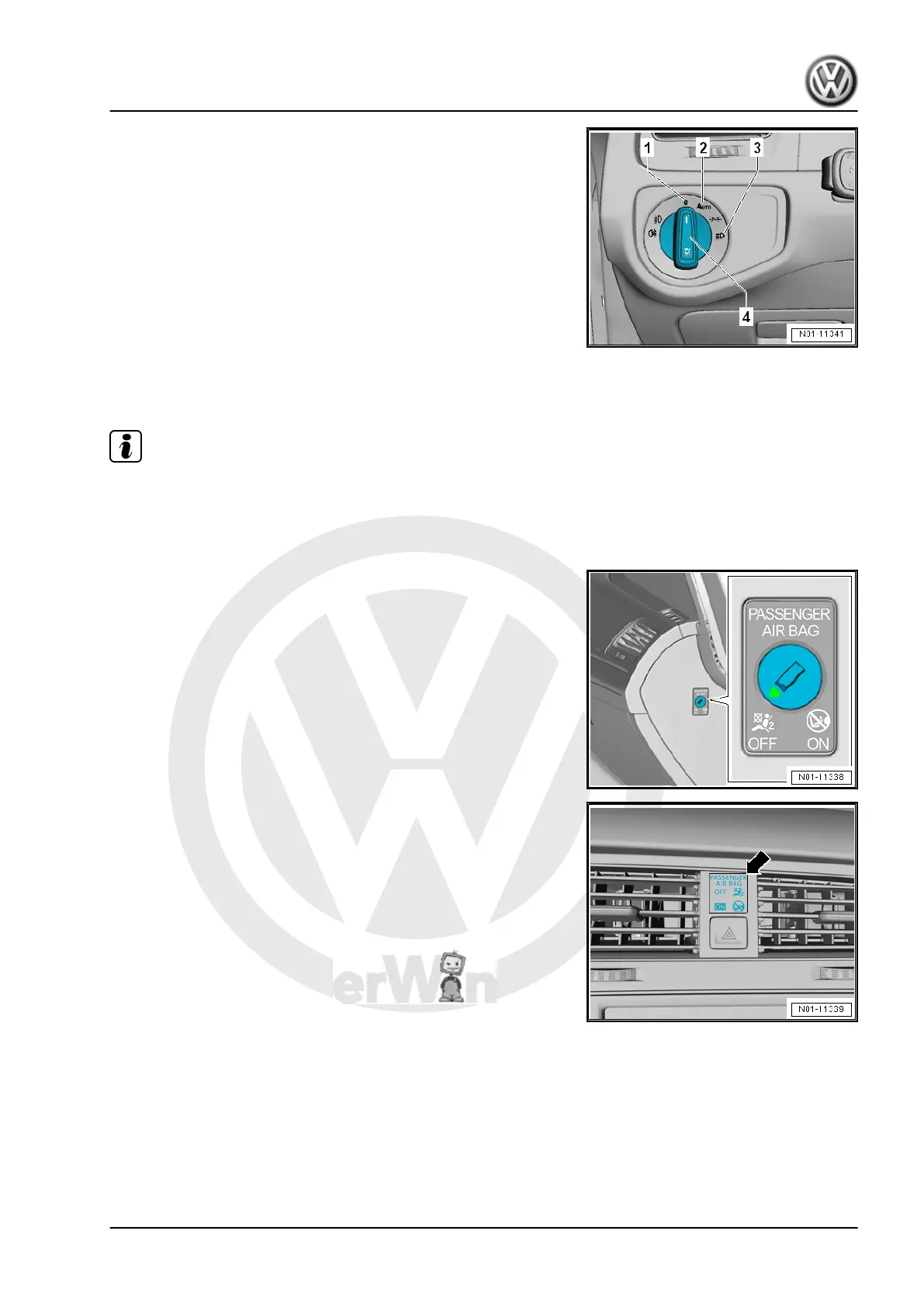P
r
o
t
e
c
t
e
d
b
y
c
o
p
y
r
i
g
h
t
.
C
o
p
y
i
n
g
f
o
r
p
r
i
v
a
t
e
o
r
c
o
m
m
e
r
c
i
a
l
p
u
r
p
o
s
e
s
,
i
n
p
a
r
t
o
r
i
n
w
h
o
l
e
,
i
s
n
o
t
p
e
r
m
i
t
t
e
d
u
n
l
e
s
s
a
u
t
h
o
r
i
s
e
d
b
y
V
o
l
k
s
w
a
g
e
n
A
G
.
V
o
l
k
s
w
a
g
e
n
A
G
d
o
e
s
n
o
t
g
u
a
r
a
n
t
e
e
o
r
a
c
c
e
p
t
a
n
y
l
i
a
b
i
l
i
t
y
w
i
t
h
r
e
s
p
e
c
t
t
o
t
h
e
c
o
r
r
e
c
t
n
e
s
s
o
f
i
n
f
o
r
m
a
t
i
o
n
i
n
t
h
i
s
d
o
c
u
m
e
n
t
.
C
o
p
y
r
i
g
h
t
b
y
V
o
l
k
s
w
a
g
e
n
A
G
.
– Turn light switch -4- to position “0” -1- and switch off ignition.
Static cornering light
The static cornering light is integrated in the headlights.
– Start engine.
– Switch on dipped beam or automatic headlight control.
– Switch on turn signal.
– Check cornering light.
– Repeat procedure on other side.
4.3 Front passenger front airbag: Checking
key switch and “ON/OFF function”
Note
The “PASSENGER AIRBAG ON/OFF” switch is located in the
dashboard on the front passenger side.
Front passenger front airbag: Check key switch and “ON/OFF
function”.
– Using ignition key, turn switch to position “PASSENGER AIR‐
BAG OFF”.
– Switch on ignition.
– Warning lamp “PASSENGER AIRBAG OFF” -arrow- must al‐
so light up after self-test (passenger airbag deactivated).
– Switch off ignition.
Golf 2013 ➤
Maintenance - Edition 10.2012
4. Descriptions of work 23
