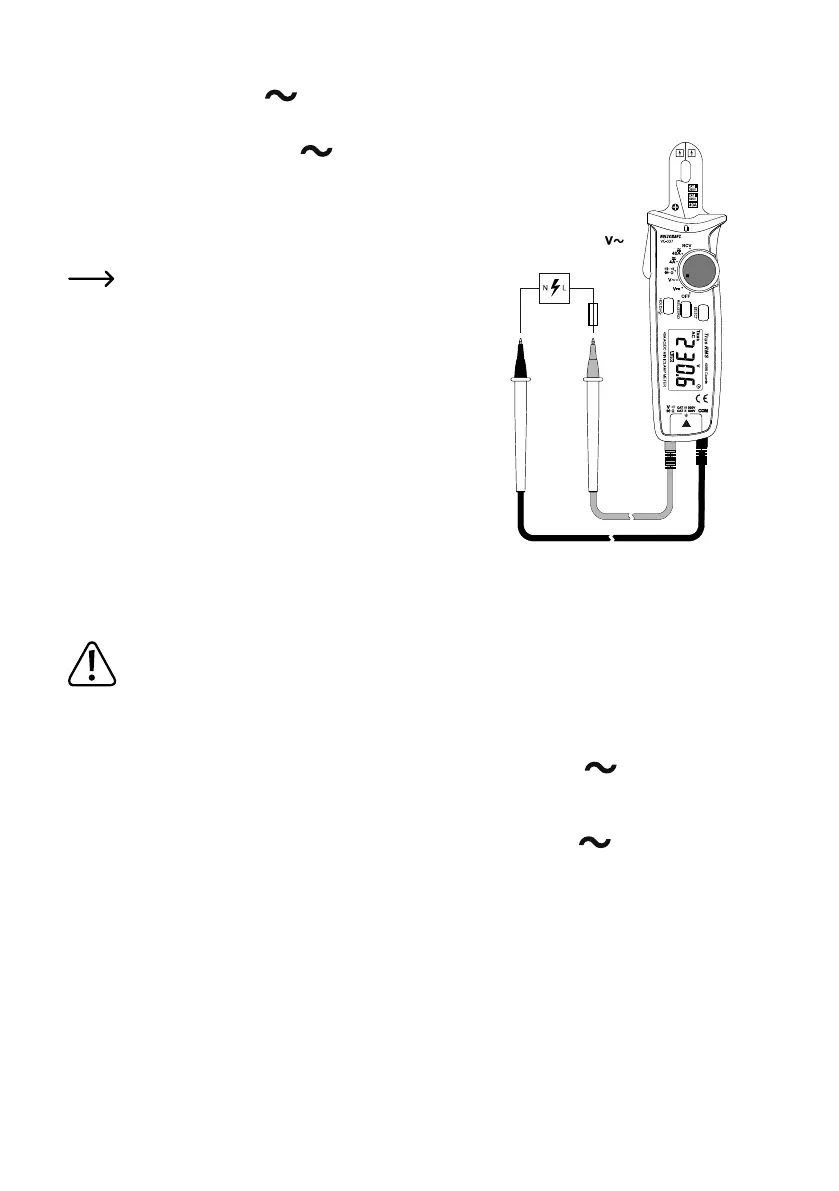47
c) AC voltage mode “V ”
Follow the steps below to measure AC voltages:
• Turn the multimeter on and select “V
” mode.
• Insert the red test lead into the V test socket (7), the black test lead into
the COM test socket (6).
• Connect both of the test leads to the measured object (e.g. generator or
mains voltage) in parallel.
The “V DC/AC” voltage range has an input resistance of
≥10MOhm.
• After measuring, remove the test leads from the measured object and
turn the multimeter off.
Measurement of alternating voltages with a 400 Hz low-pass lter (VFC)
Thecurrentclampisequippedwitha400Hzsoftwarelow-passlterthatsuppressesnoiseabove400Hz.Thelow-
passltercanbeswitchedonintheACvoltagerangeifnecessary.
Neverusethelow-passlteroptiontocheckthepresenceofdangerousvoltages!Thevoltagespresent
maybehigherthanindicatedonthedevice.Alwayscarryoutavoltagemeasurementwithoutthelterrst
to detect any dangerous voltages.
For AC voltage measurement with a low-pass lter, proceed as follows:
• Switch on the current clamp on the rotary switch and select the measuring function “V
”.
• Pressandholdthe“SELECT”button(4)forabout2secondstoactivatethelow-passlter.3beepssoundandthe
LCD display shows “UFC” for a moment. Then, the symbol “VFC” (P) appears in the display.
• Perform the measurement as described in the section “AC Voltage Measurement” (V
), steps 2 to 4.
• Todeactivatethelow-passlter,pressandholdthe“SELECT”buttonforabout2seconds.Abeepsoundsandthe
LCD display shows “End” for a moment.