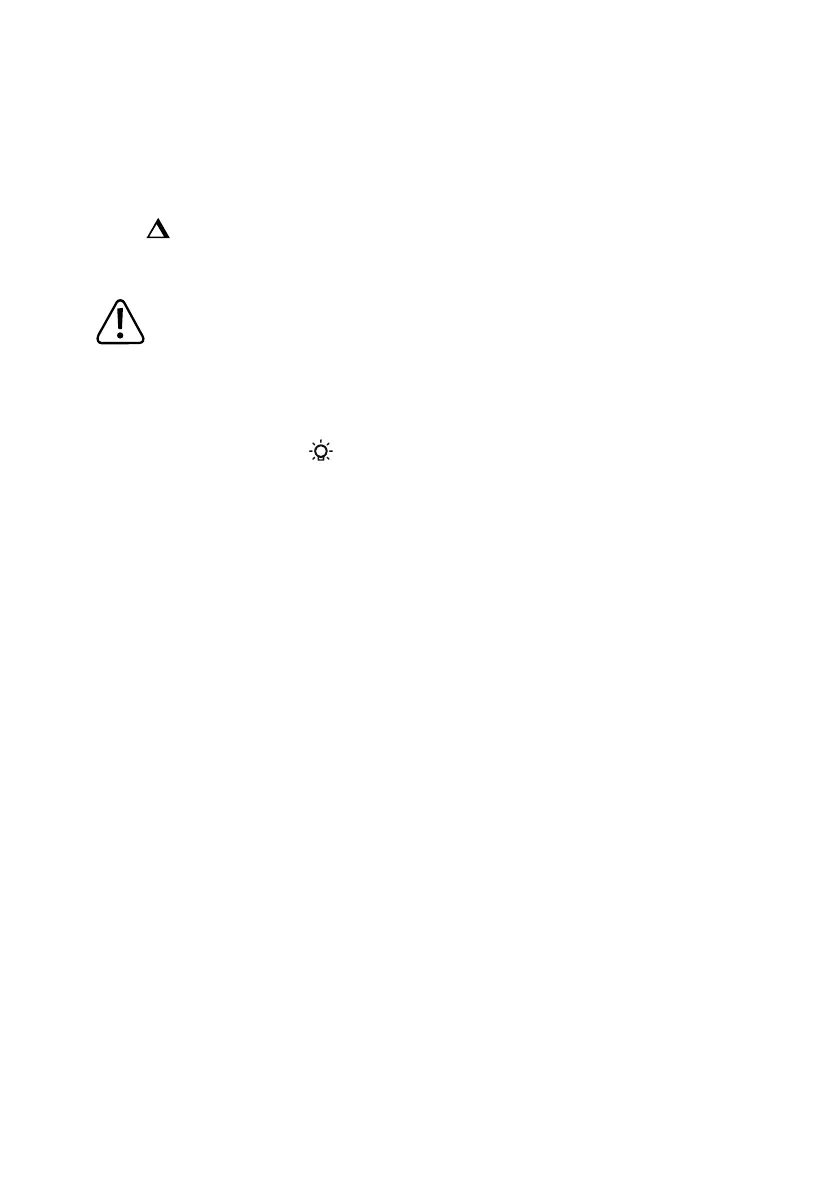54
c) REL function
The REL function allows you to take a reference measurement to avoid possible line losses (e.g. during resistance
measurements). For this purpose, the current indicated value is set to zero. A new reference value is set. The relative
function can only be activated when a measured value is displayed. When “OL” is displayed, the REL function cannot
be activated.
Pressing the “REL” (8) key will allow to activate this measuring function and save the reference value. The delta
symbol “
” appears on the display. The display will be reset to zero and automatic range selection will be disabled.
To turn off this function, hold the “REL” key pressed for approximately 2 seconds or change the measuring function
using the rotary switch.
The REL function is not active in the measuring ranges of DC measurement, continuity test, diode
test and NCV.
d) Display backlight
The display can be lit if you are working in a badly lit environment.
To turn it on and off, hold the “HOLD/
” key (9) pressed for about 2 seconds. The light will remain on until the func-
tion is deactivated by the illumination key, the rotary switch (“OFF” position) or the automatic power-off.