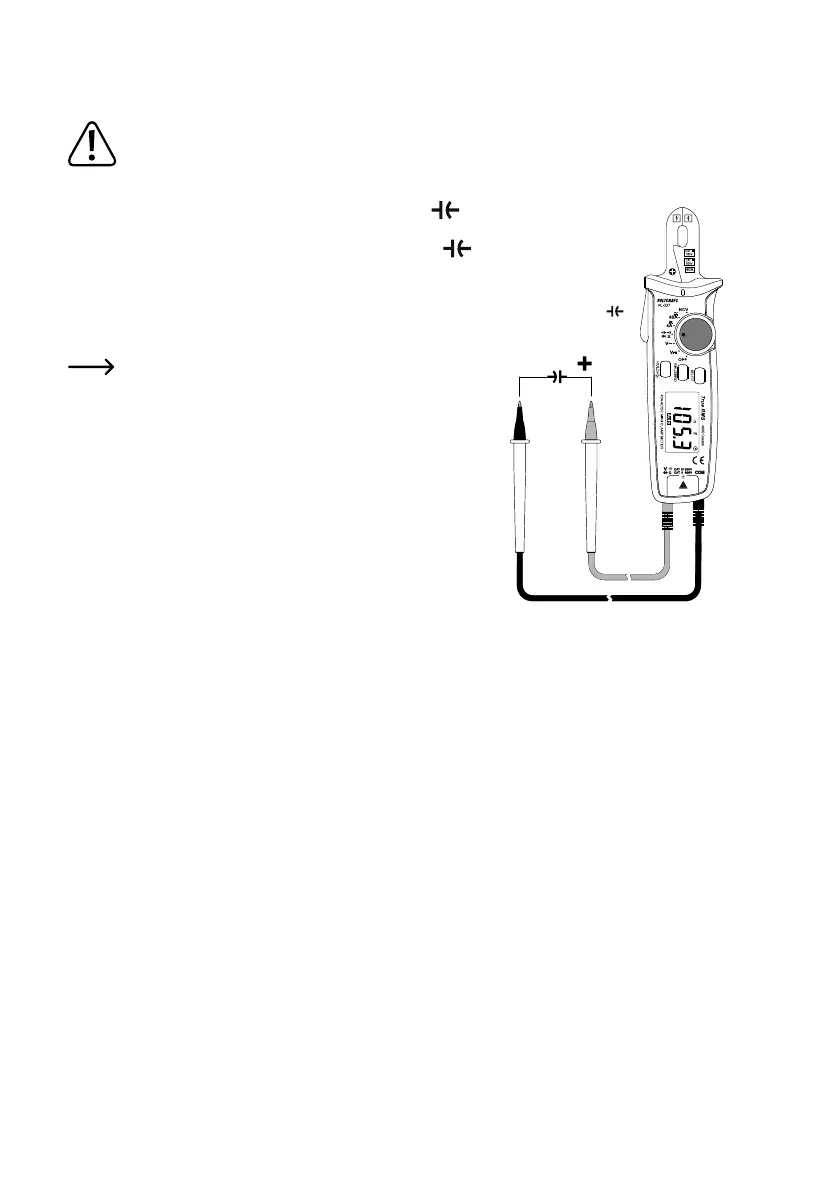51
h) Measuring capacitance
Ensure that all objects that you wish to measure (including circuit components, circuits and com-
ponent parts) are disconnected and discharged.
Always pay attention to the polarity when using electrolytic capacitors.
• Switch on the DMM and select the measuring function “
”. The
displayshowsthesymbol“Ω”forresistancemeasurement.Pressthe
“SELECT” key three times. The display shows the symbol “ ” for
the capacitance measurement and the unit “nF”. Press the key again to
switch to the next measuring mode.
• Insert the red test lead into the V test socket (7), the black test lead into
the COM test socket (6).
Due to the sensitive measuring input, the display may show a
small reading even with “open” test leads. Press the “REL” key
to reset the display to “0”. The REL function should only be used
for small capacitances.
• Connect the two test probes (red = positive, black = negative) to the
object that you want to measure (condenser). The capacitance will be
shown on the display after a few seconds. Wait until the display stabilis-
es. This may take a few seconds for capacitances greater than 40 µF..
• “OL” (overload) indicates that the measuring range has been exceeded.
• After measuring, remove the test leads from the measured object and
turn the multimeter off.