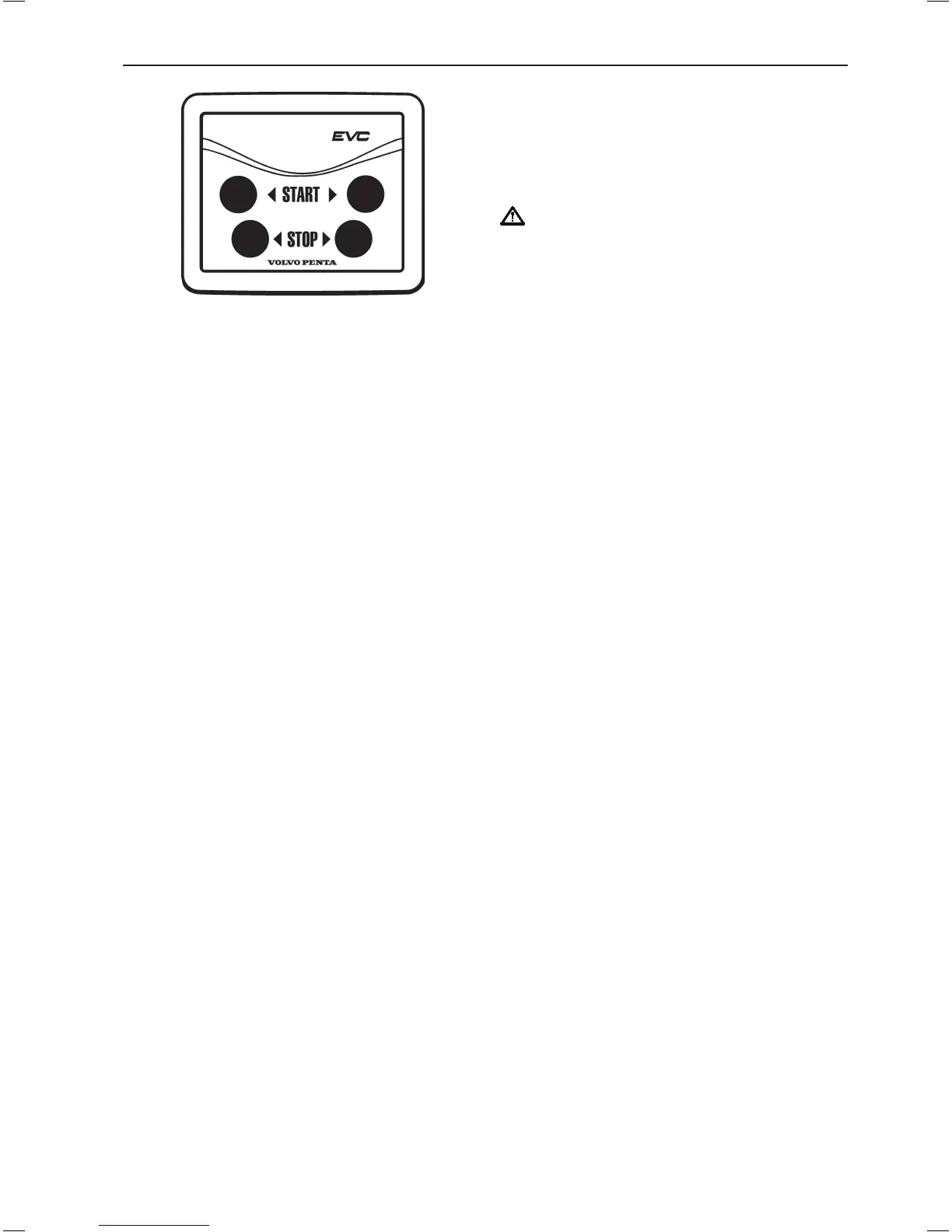Start/stop panel
The start/stop panel is used to start or stop the en-
gine. The starter key on the main helm station must
be in position “I” (driving position) for the engine to
start. The engine can only be stopped if the control
panel is activated.
IMPORTANT! Read the starting instructions in
the “Engine starting” chapter.
21
Instruments
