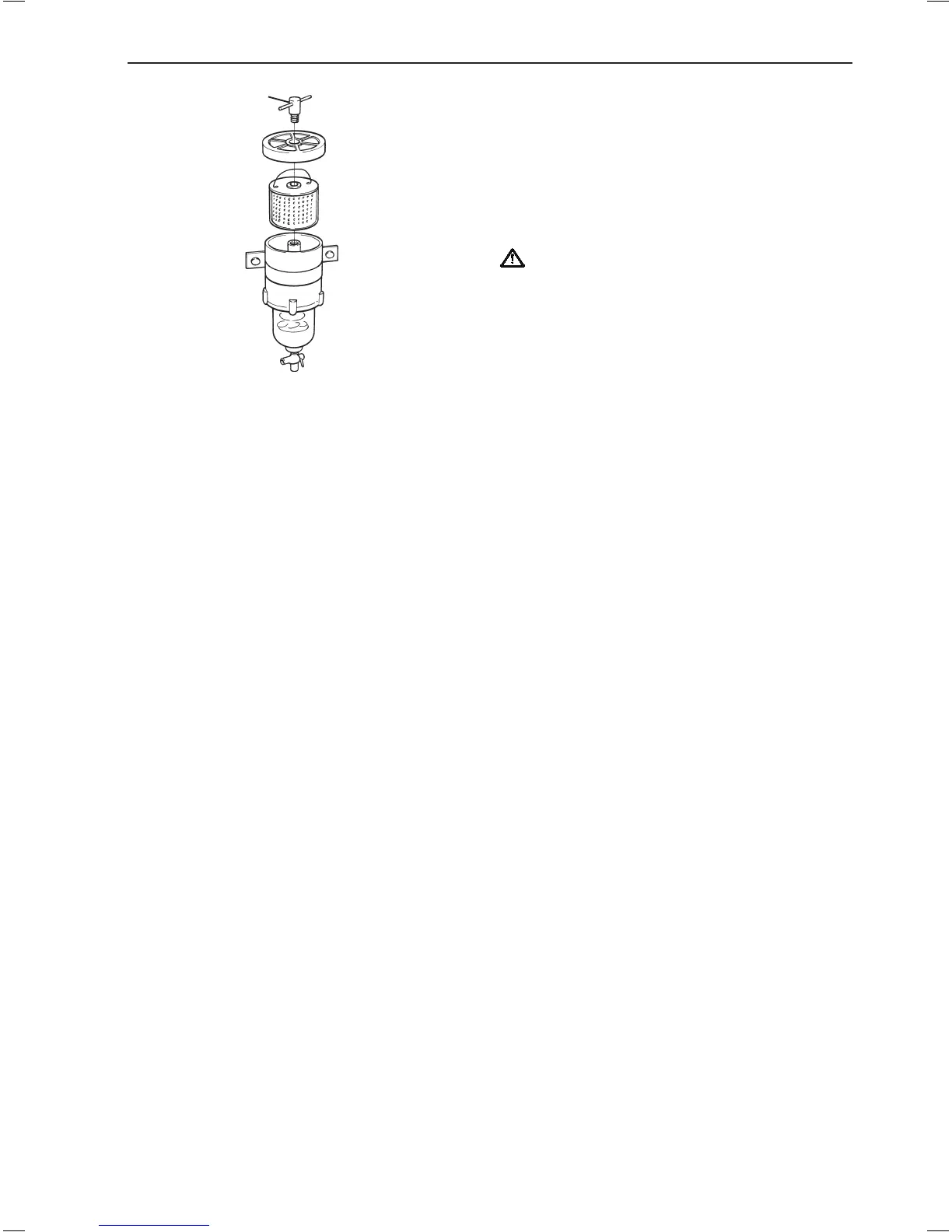Fuel pre-filter. Changing filter insert
Close fuel cock at the fuel tank. Position a container
under the fuel filter.
Remove the cover by slackening off screw (1). Replace
insert and reinstall cover. Open fuel cock. Vent fuel
system. Deposit the old filter insert at a properly
designated disposal site.
Start the engine and check for leaks.
WARNING! Approaching a running engine is dan-
gerous. Watch out for rotating components and
hot surfaces.
1
