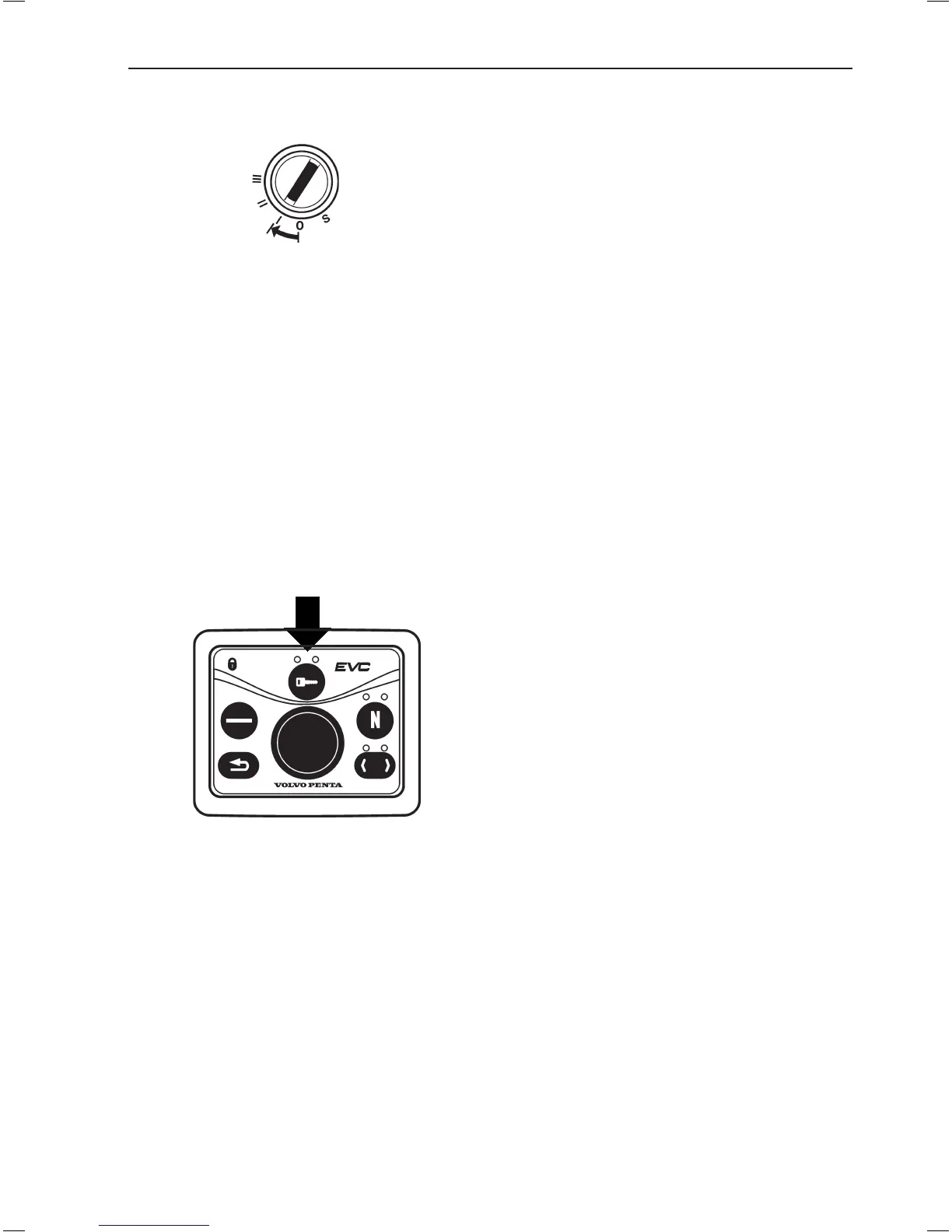Starting method
Turn the ignition on
Turn the starter key to position I to switch the ignition
on.
Check LEDs
Each time the ignition is turned on, all LEDs are illumi-
nated on the main control panel. Check that all LEDs
function.
If the boat has more than one control panel, the LEDs
on the other panel(s) are not checked until the control
panel(s) is(are) activated.
Check the tachometer display
If a fault is registered it will be shown in the tachome-
ter display.
Activate the control position and lock the
system.
Press the activation button for at least one second.
When the button is released, the indication lights up to
confirm that the control position is activated.
NOTE! If the indicator flashes, the control position
has not been activated because the control levers
are not in the neutral position or the system has been
locked from another control panel.
If the boat has more than one control panel, the sys-
tem can be locked, so that the engine can only be
controlled from the activated control board. Press the
activation button for a further second to lock the sys-
tem. The padlock sign lights up in confirmation.
Unlock the system by pressing the activation button
for one second. This can only be done from an acti-
vated control panel.
47
Starting the engine
