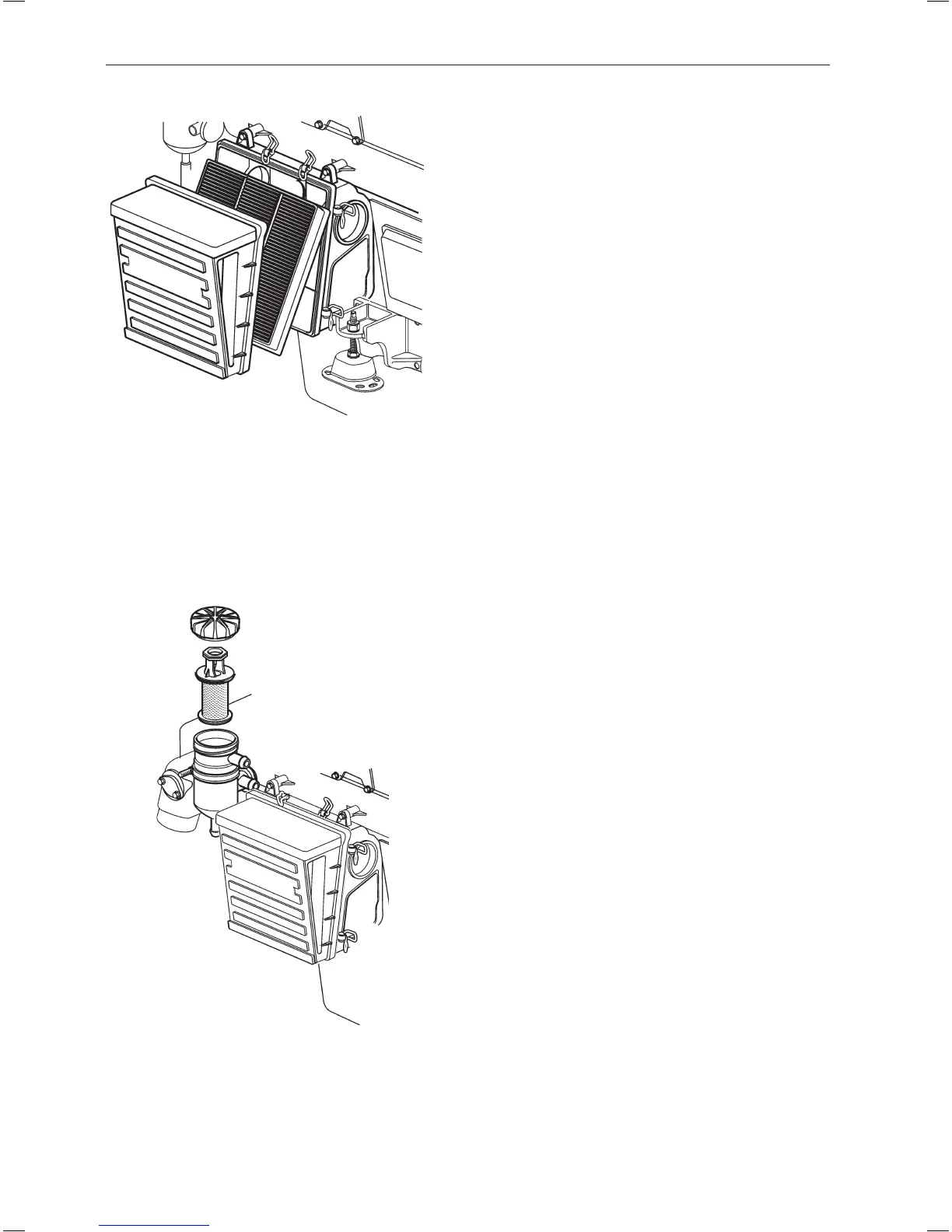Changing air filter
Remove the air filter cover. Remove the old air filter.
Clean the air filter cover/housing if necessary. Take
care not to allow impurities to enter the engine. Fit the
new air filter and the air filter cover.
Changing crankcase ventilation filter
Unscrew the lid and remove the old filter. Clean the
filter cover/housing if necessary. Take care not to al-
low impurities to enter the engine. Fit the new filter.
