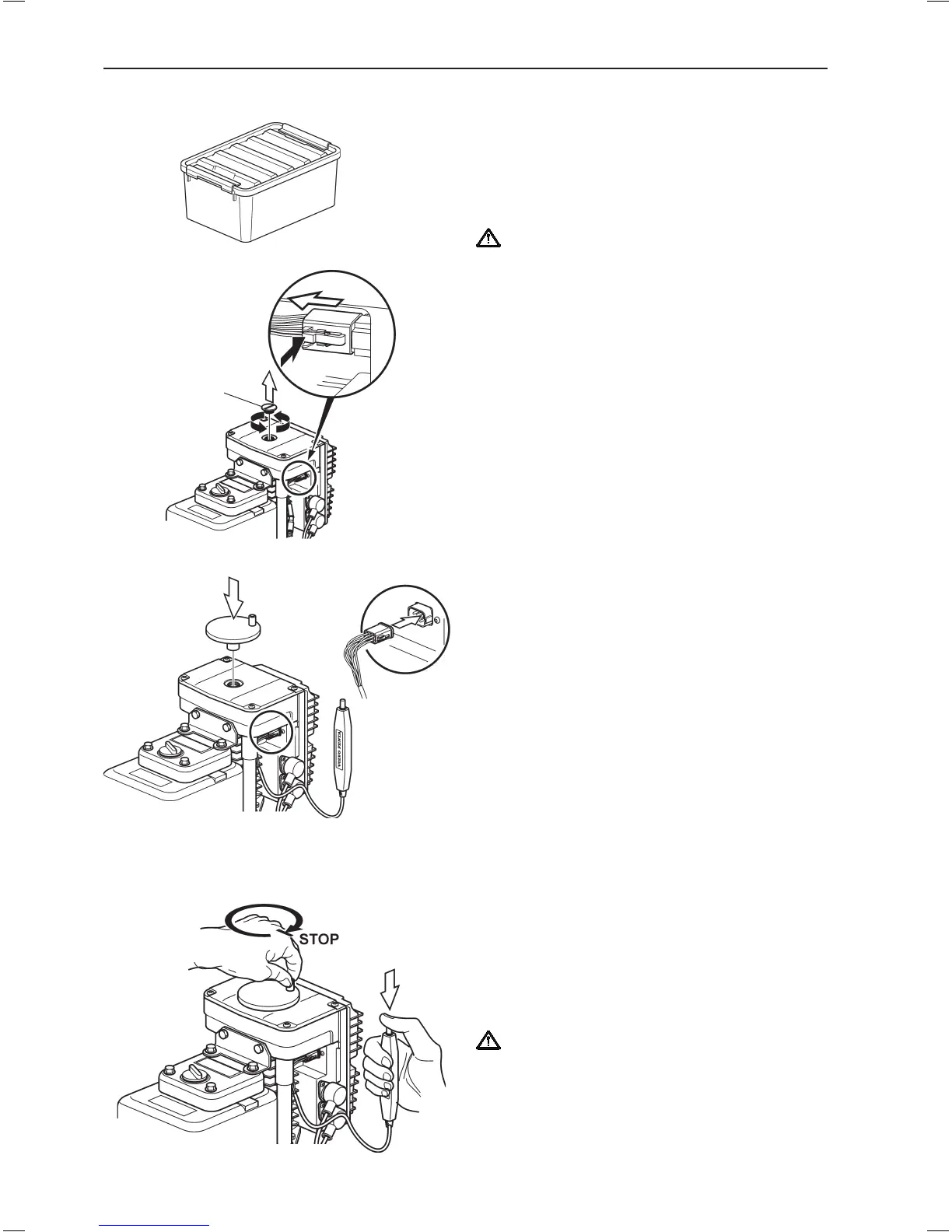Alignment of drive-unit
If a fault occurs which prevents the drive-unit from be-
ing operated with the steering wheel it is possible to
align the drive-unit to straight forward manually using
the description below.
The tools needed during this operation are delivered
in a special tool box together with the boat.
WARNING! The following procedure must be
carried out with the engines stopped.
2. Connect the switch and fit the crank tool.
1. Remove the plug (1). Disconnect the cable by
pressing down the lock (2) and at the same time
wiggle the connector.
3. Press down the switch button and keep it pressed
and turn the crank tool carefully to an end position.
When end position is reached, stop turning. The
end position feels like a torsion spring.
WARNING! Do not force the crank tool beyond
the end position. Danger of damage to the drive-
unit.
1.
2.
