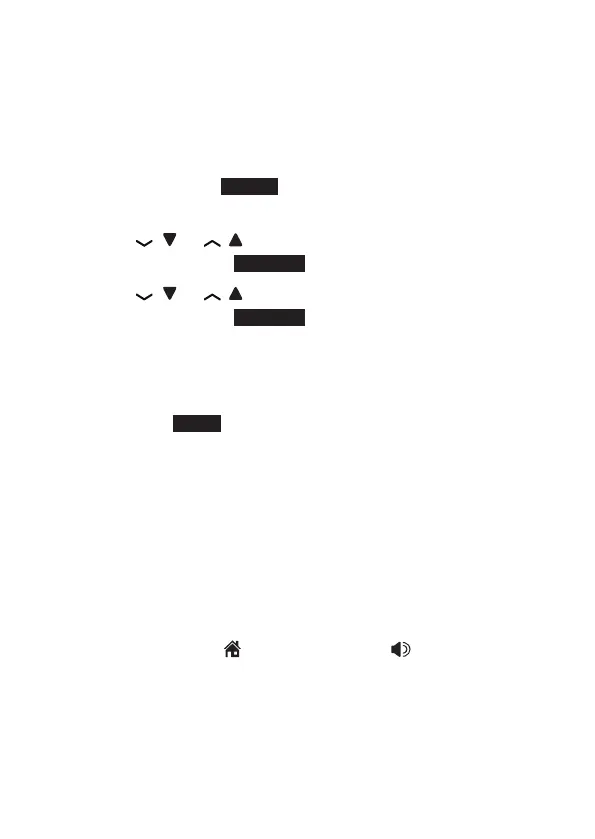105
yourself or others using the same answering system.
You can record your own memos using a system handset
or the base. Play and delete them the same way as
incoming messages.
To record a memo:
1. Press MENU or
MENU in idle mode to enter the
main menu.
2. Press
/ or / to highlight Answering sys, then
press SELECT or SELECT.
3. Press
/ or / to highlight Record memo, then
press SELECT or SELECT.
4. The system announces, “Record after the tone.
Press FIVE when you are done.” After the tone, speak
towards the handset or telephone base.
5. Press 5 or
STOP
handset announces “Recorded.”, and then returns to
the previous menu.
ANSWERING SYSTEM SETTINGS
In the answering system setup menu, you can change
the settings for call screening, number of rings, remote
access code, message alert tone, and recording time.
While monitoring an incoming message, you can answer
the call by pressing
HOME/RECALL or /SPEAKER on
the handset, or pressing HOME on the telephone base.
CALL SCREENING
Use this feature to choose whether incoming messages
