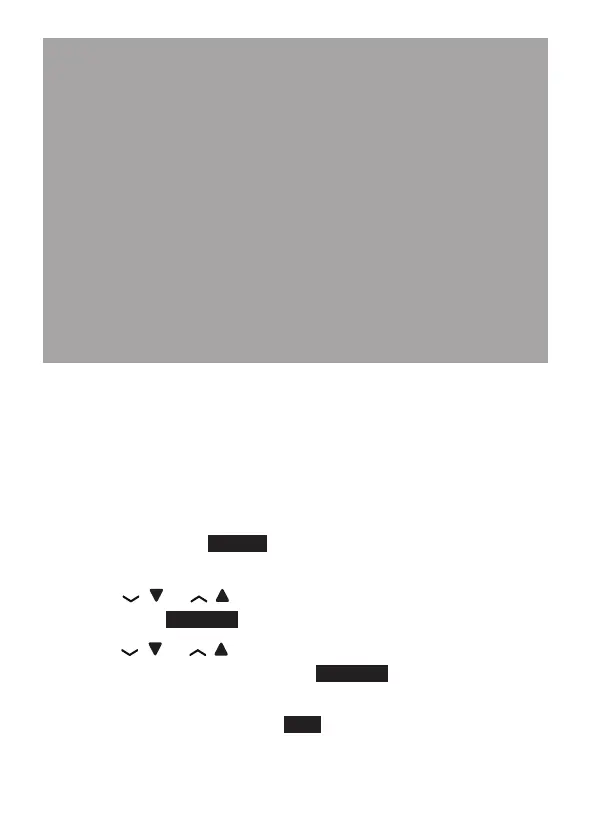88
Notes:
• If the caller’s name you received from the
telephone service provider is all in capital letters,
letter, while other letters become lowercase.
“D’”, “C’” or “O’”, is kept as a capital letter. For
example, the “D” in “MacDonald” is kept as a
capital letter. Another exception is that “VAN DER”
will be changed to “Van der”.
• If the telephone number from the Calling Number
Display information has already been saved in the
phonebook under a different name, the new name
will overwrite the old one.
DELETE AN ENTRY IN THE CALL LOG
• Press MUTE/DELETE on the handset or X/DELETE on
the telephone base to delete the shown entry.
DELETE THE ENTIRE CALL LOG
1. Press MENU or
MENU on the handset or telephone
base when in idle mode.
2. Press
/ or / to scroll to Call log, then press
SELECT or SELECT.
3. Press
/ or / to scroll to Delete all or Del all
calls, then press SELECT or SELECT.
4. When the screen shows Delete calls / Delete all
calls?, press SELECT or
YES to confirm. You hear
a confirmation tone and the screen returns to the
previous menu.
