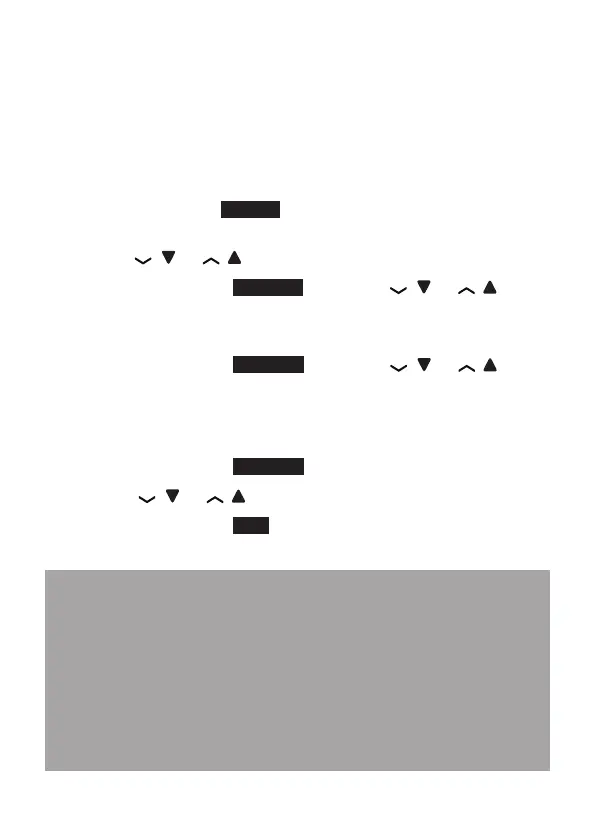94
CALL GUARD ANNOUNCE
You can turn on the call guard announce feature to
screen incoming calls without number. Answering system
must be On when the call guard announce is turned
On. If the answering system is off, it will be turned on
automatically when the call guard announce is turned on.
1. Press MENU or
MENU on the handset or telephone
base in idle mode to enter the main menu.
Press / or / to scroll to Call guard.
2. Press SELECT or
SELECT and then / or / to
scroll to
Calls w/o num.
3. Press SELECT or
SELECT and then / or / to
scroll to
Announcement on the handset, or Call guard annc.
on the telephone base.
4. Press SELECT or
SELECT twice to choose On/Off.
5. Press
/ or / to scroll to On or Off.
6. Press SELECT or
SET
Notes:
• If the answering system is on, the screen will
display Call guard annc will screen incoming calls
w/o number.
• If the answering system is off, the screen will
display Answering sys is on to screen calls w/o
number. The answering system will turn on.
