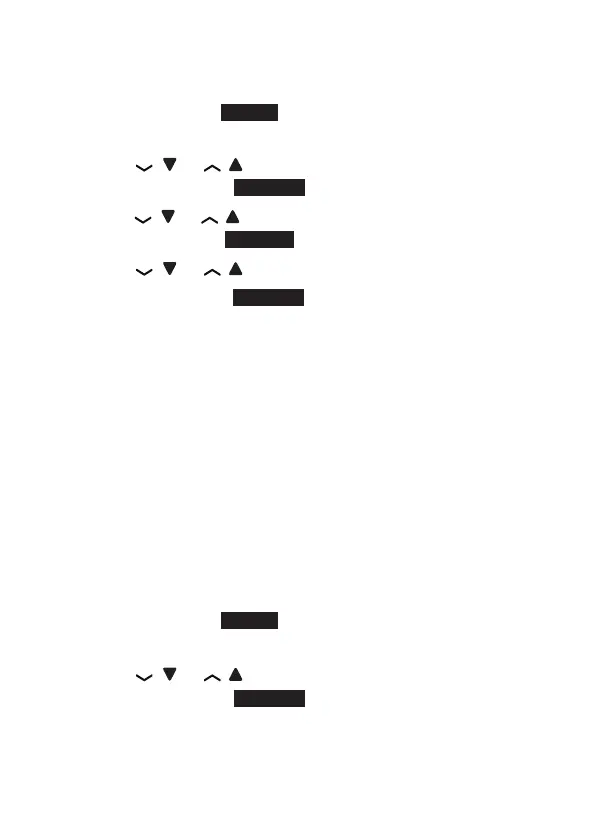106
can be heard while they are being recorded.
To turn the call screening feature on or off:
1. Press MENU or
MENU in idle mode to enter the
main menu.
2. Press
/ or / to highlight Answering sys, then
press SELECT or SELECT.
3. Press
/ or / to highlight Ans sys setup, then
press SELECT or SELECT twice to select Call screening.
4. Press
/ or / to highlight On or Off.
5. Press SELECT or
SELECT
NUMBER OF RINGS
You can set the answering system to answer an incoming
call after 6, 5, 4, 3, 2 rings; or toll saver. With toll saver
selected, the answering system answers after 2 rings
when you have new messages, or after 4 rings when you
have no new messages. This enables you to check for new
messages and avoid paying unnecessary long distance
charges if you are calling from outside your local area.
To set the number of rings:
1. Press MENU or
MENU in idle mode to enter the
main menu.
2. Press
/ or / to highlight Answering sys, then
press SELECT or SELECT.
