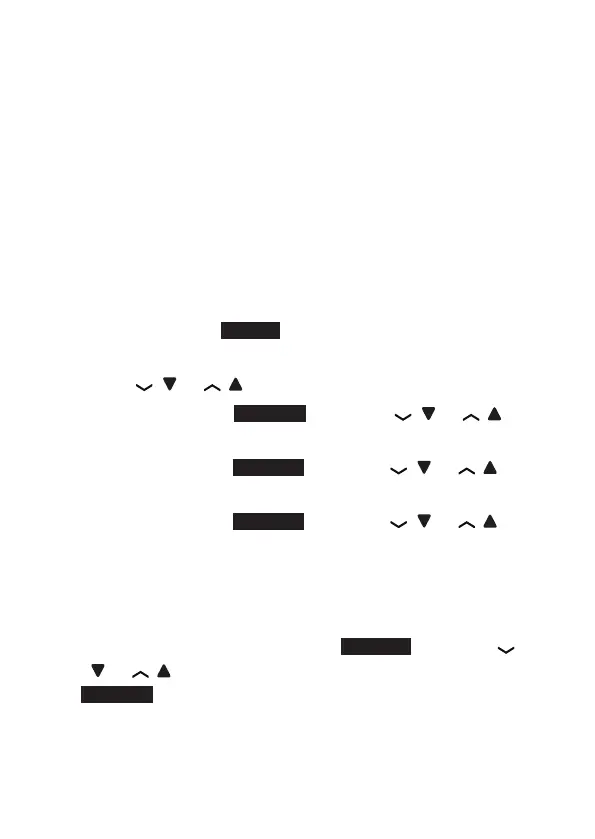95
OUTGOING MESSAGE FOR CALLS WITHOUT
NUMBER
numbers. The preset outgoing message for calls without
numbers is a greeting that answers calls with “Hello,
please leave your name after the tone” You can use this
default outgoing message for calls without numbers, or
replace it with your own.
To play your outgoing message for calls without
number:
1. Press MENU or
MENU on the handset or telephone
base in idle mode to enter the main menu.
2. Press
/ or / to scroll to Call guard.
3. Press SELECT or
SELECT and then / or / to
scroll to Calls w/o num.
4. Press SELECT or
SELECT and then / or / to
scroll to Announcement.
5. Press SELECT or
SELECT and then / or / to
scroll to Outgoing msg.
6. On the handset, press SELECT and then 2 to play
your outgoing message.
-OR-
On the telephone base press
SELECT and then
/ or / to scroll to Play OGM, and then press
SELECT to play your outgoing message.
