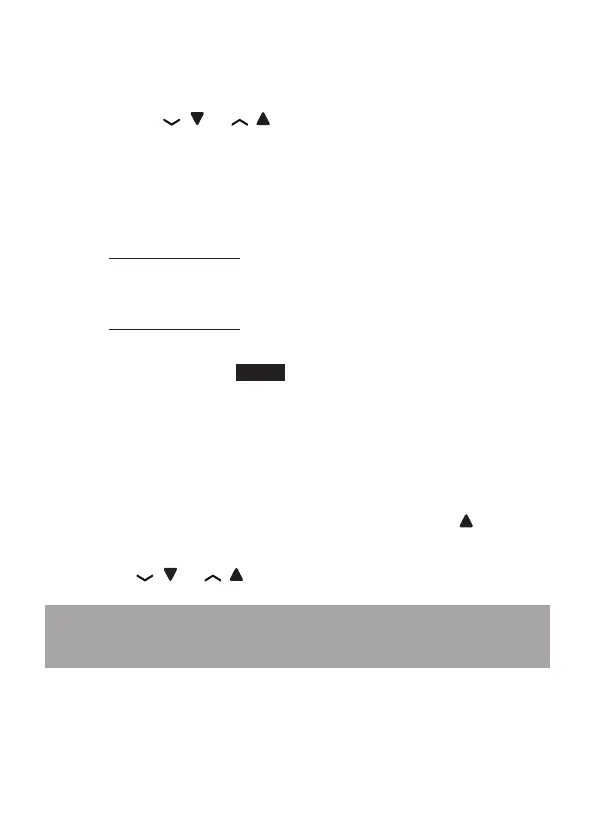68
2. The screen displays Enter number / ENTER
NUMBER. Use the dialing keys to enter a name (up
to 15 characters).
• Press
/ or / to move the cursor to the left
or right.
• Press 0 to add a space.
• Press MUTE/DELETE on a handset, or X/DELETE
on the telephone base, to erase a character.
• Press and hold MUTE/DELETE on a handset, or
X/DELETE on the telephone base, to erase all
digits.
• Press and hold REDIAL/PAUSE on the telephone
base, to enter a dialing pause (a P appears).
3. Press
SELECT or SAVE
REVIEW PHONEBOOK ENTRIES
Phonebook entries appear alphabetically.
1. Press PB on the handset or PHONE BOOK
on the
telephone base when in idle mode.
2. Press
/ or / to browse.
Note: Phonebook empty appears if there are no
phonebook entries.
