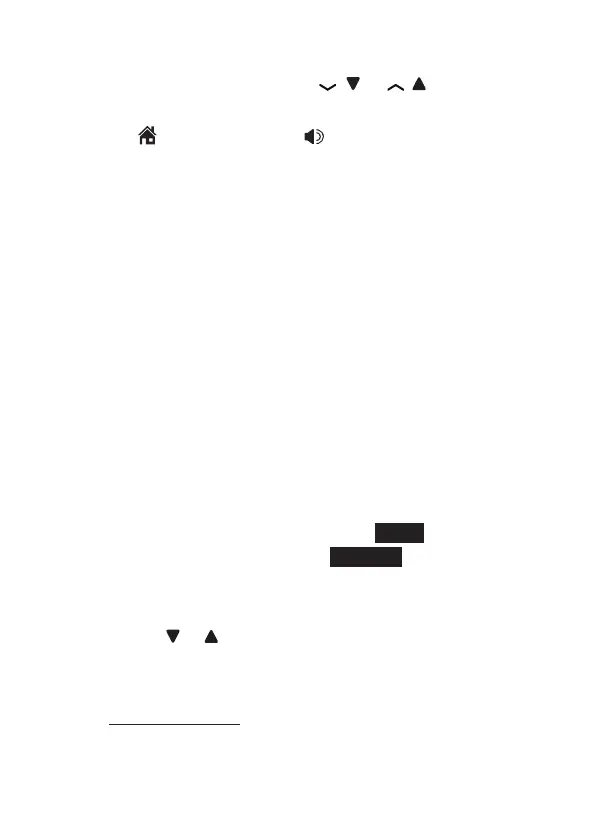86
DIAL FROM THE CALL LOG
1. When in the call log, press
/ or / on the to
browse.
2. Press
HOME/RECALL or /SPEAKER on the
handset, or HOME on the telephone base to dial the
displayed entry using the home line.
-OR-
Press MOBILE 1 or MOBILE 2 on the handset or on
the telephone base to dial the display entry using
the mobile line.
SAVE A CALL LOG ENTRY TO THE PHONEBOOK
Call log entries can only be saved to the Home
phonebook.
1. Select a desired entry in the call log (see Review the
call log).
• On the handset, press SELECT to select
To Phonebook.
• On the telephone base, press
SAVE. The screen
displays SAVE TO. Press SELECT to choose
Phonebook.
2. Use the dialing keys to edit the number.
• Press
or to move the cursor to the left or right.
• Press MUTE/DELETE on a handset, or X/DELETE
on the telephone base, to erase a digit.
• Press and hold MUTE/DELETE on a handset, or
X/DELETE on the telephone base, to erase all
digits.
