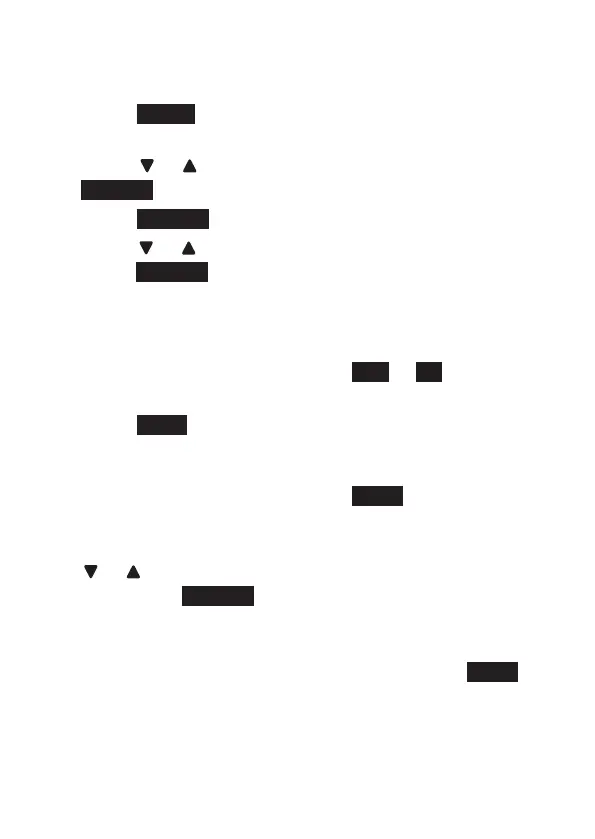43
ADD A HEADSET
To pair and connect a headset:
1. Press
MENU on the telephone base in idle mode to
enter the main menu.
2. Press
or to highlight Bluetooth, and then press
SELECT.
3. Press
SELECT to choose Add device.
4. Press
or to highlight Add headset, and then
press SELECT. The screen displays Please wait...,
followed by If headset is connected to mobile,
please disconnect it.
• If there are already 2 paired devices, the screen
will show
Replace...?
, press YES or No to highlight
your devices it necessary.
5. Press NEXT. The screen displays Pls set headset
to discoverable mode. Set your headset to
discoverable mode (refer to the user’s manual of
your headset), and then press NEXT. The screen
displays Searching for Bluetooth headsets.
6. When the screen displays the device list, press
or to highlight your headset if necessary, and
then press SELECT.
• Enter the PIN of your headset if required. The
PIN for most devices is 0000 (refer to the user’s
manual of your headset), and then press
NEXT.
7. The screen displays Adding... when the base is
connecting to your headset.
