
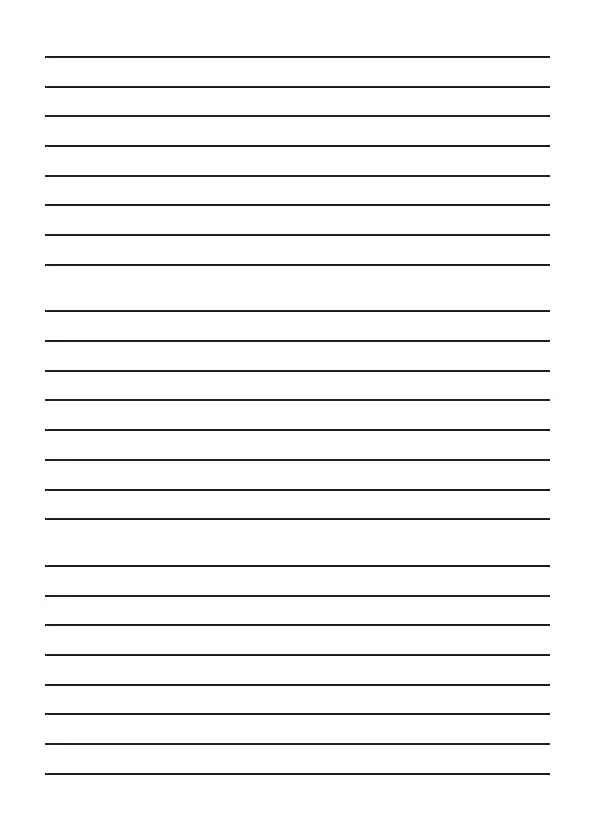
Do you have a question about the VTech 17850 and is the answer not in the manual?
| Brand | VTech |
|---|---|
| Model | 17850 |
| Number of Handsets | 1 |
| Answering Machine | Yes |
| Digital Answering System | Yes |
| Maximum Recording Time | 14 minutes |
| Number of Mailboxes | 1 |
| Caller ID | Yes |
| Call Waiting Caller ID | Yes |
| Display | LCD |
| Power Source | AC adapter |
Provides contact information and support resources for product difficulties.
Guidance on placing the VTech 17850 for optimal performance.
Step-by-step instructions for installing the telephone base and handset.
Explains phone operation during power outages using handset battery.
Details on tabletop and wall-mount installation procedures.
Information on low battery warnings and expected battery life.
Requirements for using the phone with a broadband ADSL line.
Manual setup for the date and time on the telephone system.
Detailed description of the VTech 17850 cordless handset features.
Detailed description of the VTech 17850 telephone base features.
Guide to accessing and using the phone's menu system.
Diagram illustrating the menu structure on the handset display.
Diagram illustrating the menu structure on the telephone base display.
Reference table for dialing keys and character input.
Explanation of icons shown on the handset display.
Explanation of icons shown on the telephone base display.
Key notes regarding MobileConnect technology and performance.
Instructions for pairing and connecting mobile phones and headsets.
Process for transferring contacts from a mobile phone to the base.
Procedure for changing the default MobileConnect PIN.
Instructions for making, answering, and ending home line calls.
Instructions for making, answering, and ending mobile line calls.
Managing multiple calls on home and mobile lines.
Adjusting speaker and earpiece volume, and using the mute function.
Steps to add new contacts to the phonebook.
Browsing and searching contacts alphabetically.
Modifying or removing existing contacts from the phonebook.
Guide to navigating and using the phone's settings menu.
Procedure for setting the date and time on the system.
Customizing ringer volume and melody for calls.
Enabling voice announcements for incoming callers.
Silencing sounds on the telephone base for a set duration.
Information on subscribing to and using caller ID services.
Reviewing, dialing from, and saving call log entries.
Adding, reviewing, editing, and deleting numbers from the block list.
Configuring the system to block calls from unknown numbers.
Instructions for enabling and disabling the answering system.
Recording and managing greetings for incoming calls.
Listening to and deleting recorded messages.
Configuring call screening, rings, remote access, and alerts.
Troubleshooting problems with pairing or connecting devices.
Resolving battery life and charging problems.
Troubleshooting issues with getting a dial tone or making calls.
Resolving noise, static, weak signals, or poor sound quality.
Troubleshooting problems with caller ID and message recording.
General steps for resolving electronic equipment malfunctions.
Instructions for replacing the rechargeable handset batteries.
Important safety guidelines for using the telephone system.
Recommendations for cleaning the handset and base.
Guidelines for product placement and operating environment.
Information on Ringer Equivalence Number (REN) limits.
Contact details for product support and assistance.
Terms and conditions of the product's warranty.