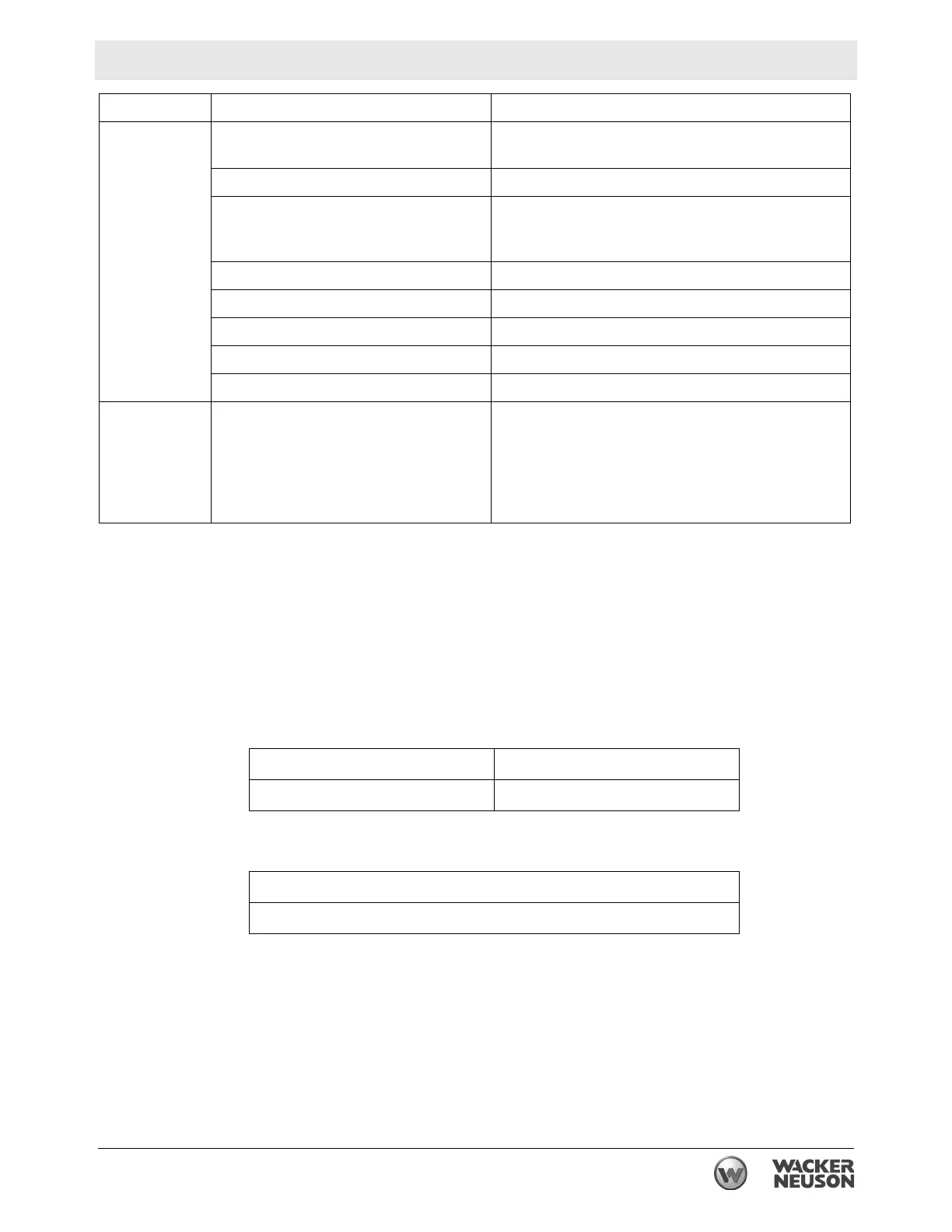wc_tx003864gb_FM10.fm
117
RT / RTx Troubleshooting
1
Contact your authorized Wacker Neuson dealer/service center.
10.1 Checking Hydraulic Pressure
There are two test ports for checking the hydraulic pressure (see topic Hydraulic
Manifold):
■ Exciter test port (G-EP)
■ Drive test port (G-DP)
No steering
Faulty left/right joystick switch or poor
connection inside transmitter
Check connection; repair or replace as needed.
Inoperative solenoid on steering valve Repair or replace.
Loose, broken or corroded wire
connections inside control panel or
transmitter
Repair or replace.
Damaged steering cylinder Repair or replace.
Locking bar engaged Disengage locking bar.
Machine out of infra-red signal range Move transmitter closer to machine.
Operator too close to machine Move away from machine.
Communication fault See topic Communication Faults.
Compatec
compaction
system LEDs
permanently
flashing (if
equipped)
Sensor failure Repair or replace.
1
Problem Reason Remedy
High vibration pressure Low vibration pressure
2,500 ± 100 psi (172 ± 7 bar) 1,200 ± 100 psi (83 ± 7 bar)
Joystick full forward position
3,000 ± 100 psi (207 ± 7 bar)
