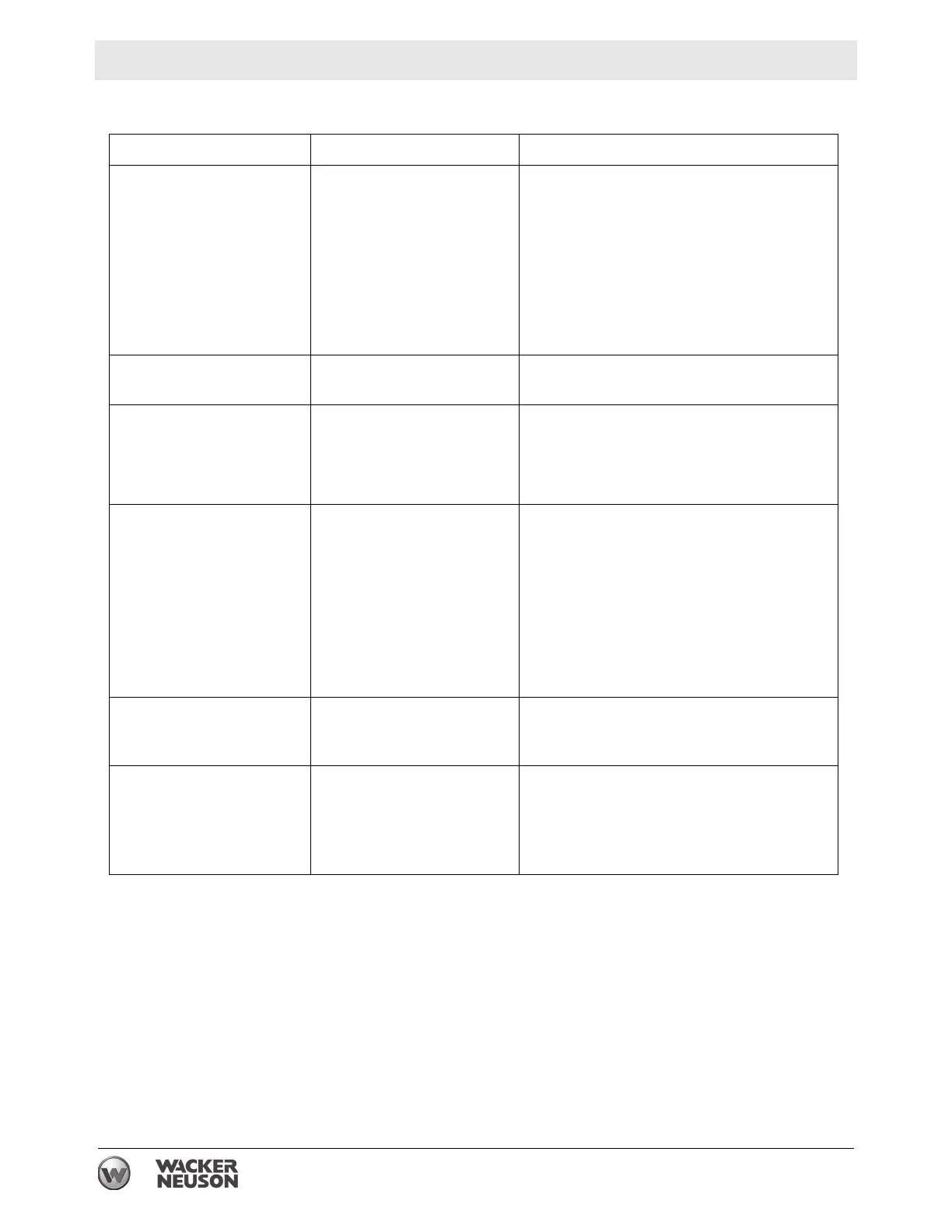wc_tx003863gb_FM10.fm
54
Operation RT / RTx
4.12 Light Ring Color Codes
Color—Code Mode Reason / Remedy
Amber—solid Non communication Machine’s key in ON position, but:
■ Transmitter is not turned on.
■ Transmitter battery is dead.
■ Transmitter not pointed at machine.
■ Transmitter too far from machine.
■ Transmitter and decoder are on different
channels.
■ Communication fault (see topic
Communication Faults)
Amber—slow flash Normal operation Machine is receiving proper signal from
transmitter and is operational.
Amber—fast flash Operator safety Machine is receiving signal but operator is
too close to machine.
■ Move farther than two meters (6 feet)
from machine until amber lights flash
slowly.
Red—solid Machine shut down Critical error has occurred such as: tip over,
low oil pressure, or high coolant
temperature.
■ For tip over: Turn key OFF, upright
machine. See topic Resetting the ECM
Diagnostic Data and theTip-Over Light.
■ For low oil pressure: Turn key OFF.
Check oil. Restart as normal.
■ For high coolant temperature: Turn key
OFF. Allow machine to cool. Add coolant.
Red—slow flash Automatic glow plug Glow plugs are preheating engine. No
functions allowed until preheat cycle is
complete.
Red—fast flash Over voltage Machine is receiving more than 18 Volts
due to non-12V system used for jump
starting.
■ Replace machine’s 12V battery.
■ Do not jump-start the machine.
