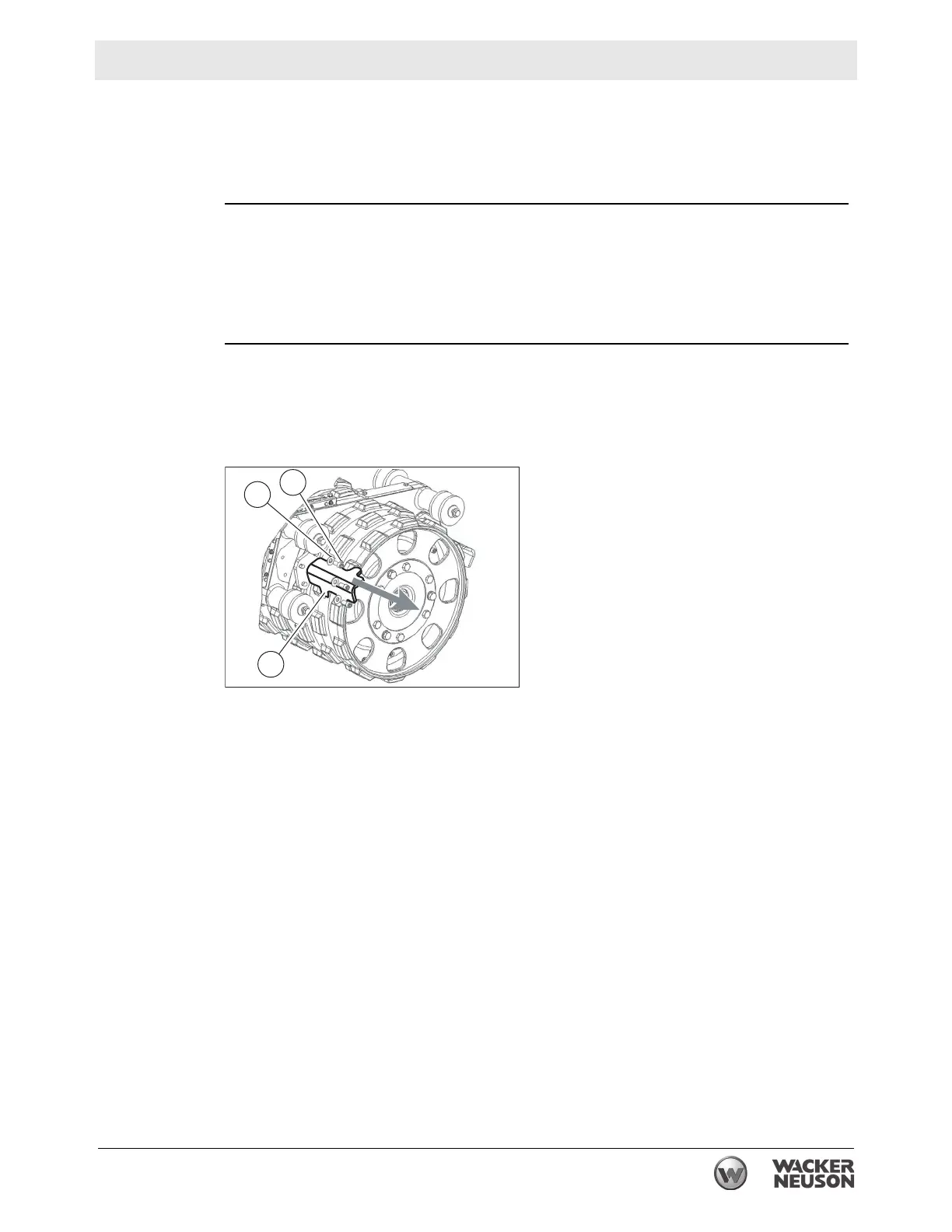wc_tx003197gb_FM10.fm
89
RT / RTx Changing Drums (RTx-SC3)
6.2 Installing Drum Extensions
Introduction
The overall width of the drums on the RTx-SC3 is 560 mm (22 in.). By installing
drum extensions, the user can increase the overall width of the drums to 820 mm
(32 in.) as needed to accommodate specific job requirements.
Requirements
■ Engine stopped; machine cool to the touch
■ Metric hand tools (sockets, wrenches, etc.)
■ Torque wrench
■ Drum extensions and mounting hardware
■ Wide scrapers and mounting hardware
Installing the
drum
extensions
Perform the procedure below to install the drum extensions.
1. Remove the narrow scraper (f) from the front drum. Place the scraper in storage
for future use, but keep the screws (g) and washers (h) available. You will re-
use the screws and washers to install the wide scraper at the end of this
procedure.
This procedure continues on the next page.
