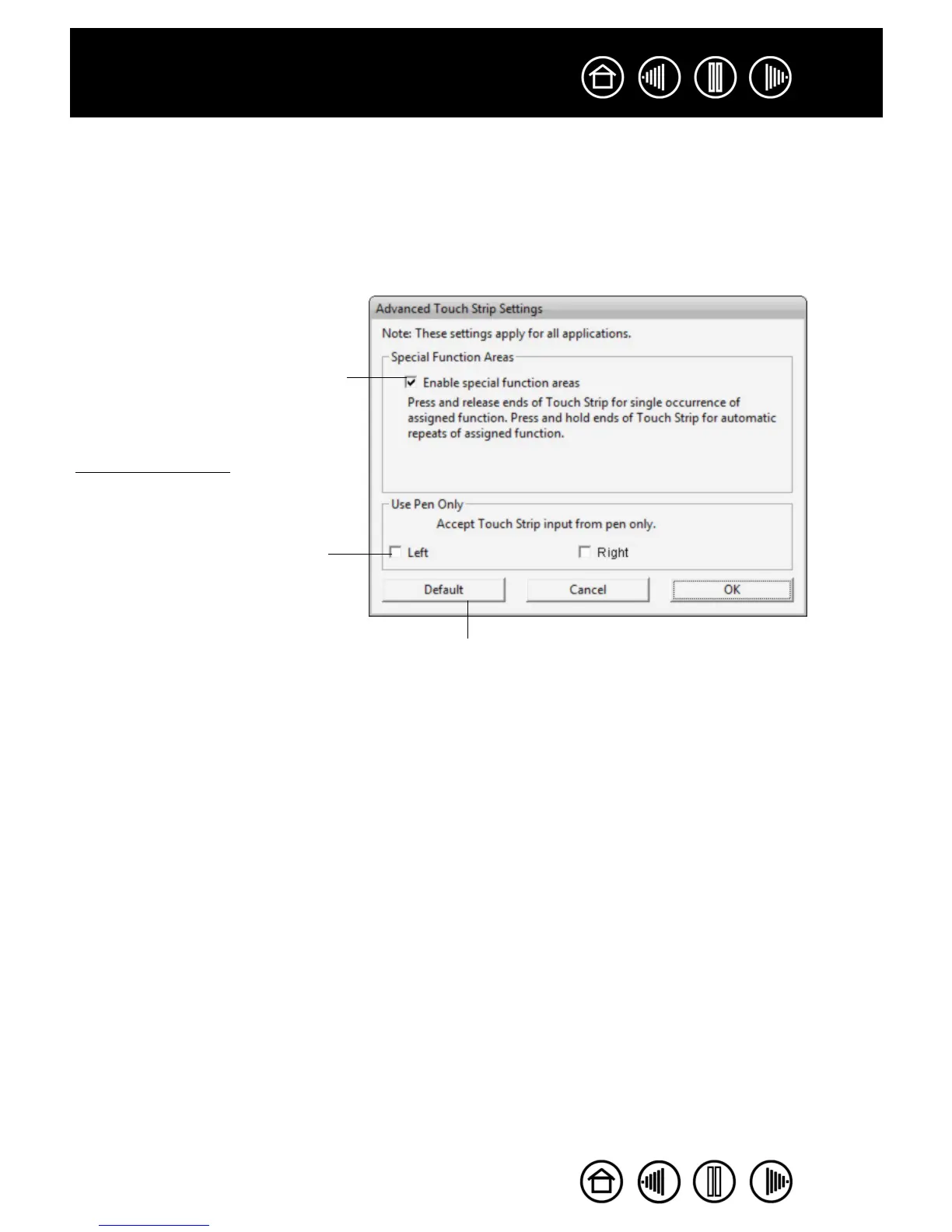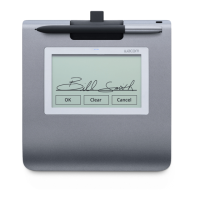51
51
Index
Contents
Index
Contents
ADVANCED TOUCH STRIP SETTINGS
The tablet Touch Strips can be further customized within the ADVANCED TOUCH STRIP SETTINGS dialog box.
When you click on the TOUCH STRIP
tab’s ADVANCED... button, the
ADVANCED TOUCH STRIP SETTINGS
dialog box is displayed. The settings
within this dialog box are global, and
apply to all applications.
If you prefer not to use the continuous
and single step operations of the
Touch Strip, you can disable them by
deselecting this box. This option is
selected by default.
Using the Touch Strips gives you
more information on working with the
special function areas.
Check the LEFT or RIGHT box to
disable touch input for a Touch Strip
while still allowing you to control the
Touch Strip with your Intuos3 pen.
Use these settings to avoid accidental
operation of a Touch Strip as you
move your hand over the Touch Strip
area. The boxes are unchecked by
default.
Resets the dialog box options to
their original default conditions.