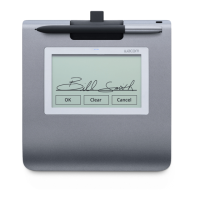81
81
Index
Contents
Index
Contents
PRODUCT SPECIFICATIONS
GENERAL SPECIFICATIONS FOR ALL INTUOS3 TABLETS
INTUOS3 4X5 / A6 TABLET (MODEL PTZ-430)
INTUOS3 4X6 / A6 WIDE TABLET (MODEL PTZ-431W)
INTUOS3 6X8 / A5 TABLET (MODEL PTZ-630)
Coordinate resolution 200 lpmm (5080 lpi)
Accuracy, pen +/- 0.25 mm (0.010 in)
Accuracy, mouse +/- 0.5 mm (0.020 in)
Accuracy, lens cursor +/- 0.15 mm (0.006 in)
Tilt range (all pens) +/- 60 degrees (+/- 50 degrees on Intuos3 4x5 / A6 and 4x6 / A6 Wide tablets)
Reading height 6 mm (0.25 in)
Maximum report rate 200 points per second
ExpressKeys stroke 1 mm (0.04 in), approximately
Touch Strips (L x W) 52 mm (2.0 in) x 12 mm (0.47 in)
Communication interface USB
Connector USB A
Cable length 2.5 m (8.2 ft)
Power requirements DC 5V, less than 300 mA, from primary USB port or powered USB hub
Power consumption Less than 1.4 watts
Operating temperature 5 to 40 degrees C (41 to 104 degrees F)
Storage temperature -10 to +60 degrees C (14 to 140 degrees F)
Operating relative humidity 20% to 80% noncondensing
Storage relative humidity 20% to 90% noncondensing
Certification and compliance FCC class B, VCCI class B, CE, BSMI, MIC, C-Tick, SASO,
Industry Canada Class B
Active area (W x D) 127.0 x 101.6 mm (5.0 x 4.0 in)
Physical size (W x D x H) 238.5 x 217.0 x 13.0 mm (9.4 x 8.5 x 0.5 in)
Weight 600 g (1.32 lb), approximately
Active area (W x D) 157.5 x 98.4 mm (6.2 x 3.9 in)
Physical size (W x D x H) 270.0 x 216.0 x 13.0 mm (10.6 x 8.5 x 0.5 in)
Weight 800 g (1.76 lb), approximately
Active area (W x D) 203.2 x 152.4 mm (8.0 x 6.0 in)
Physical size (W x D x H) 345.0 x 261.5 x 13.0 mm (13.6 x 10.3 x 0.5 in)
Weight 1 kg (2.2 lb), approximately
