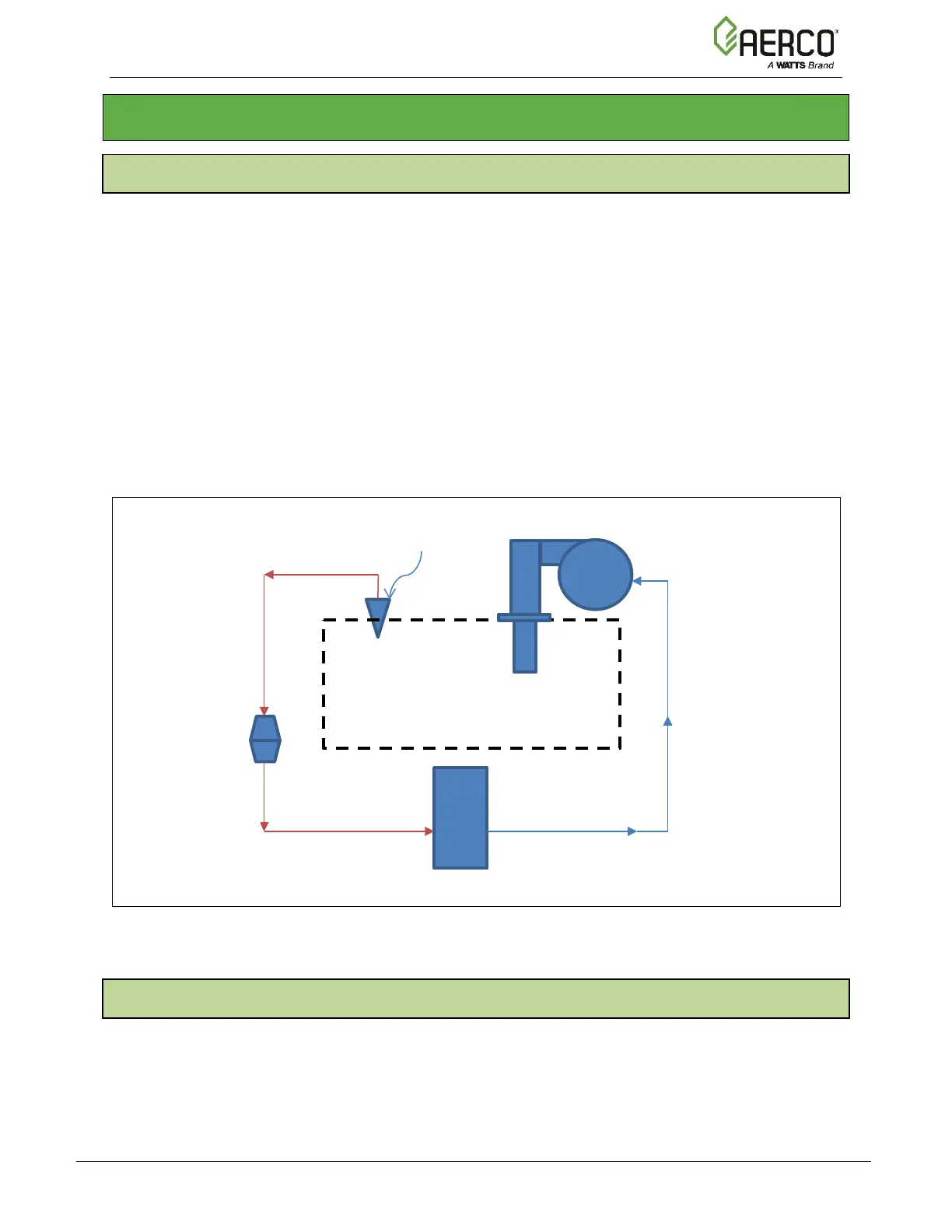Benchmark Platinum-Edge: Operation-Service Manual
SECTION 9 – AERTRIM OPERATION
OMM-0137_D • GF-211 • 7/16/2019 Technical Support • (800) 526-0288 • Mon-Fri, 8 am - 5 pm EST Page 119 of 146
SECTION 9: AERTRIM OPERATION
9.1 AERtrim INTRODUCTION
Advanced combustion control systems need to maintain precise air/fuel ratios to maximize
efficiency. Gas and oil-fired boilers often deviate from the ideal air-fuel ratio due to
environmental variations such as humidity, atmospheric pressure, filter dust loading, delivered
gas energy content and other factors. If the boiler is operating with fixed blower/damper
positions, the air/fuel ratio will normally vary within an acceptable level, but will not be fully
optimized for efficiency and reliability.
The AERtrim system is designed to measure and maintain an ideal air-fuel ratio in Benchmark
boilers, thus maximizing efficiency and reliability while minimizing emissions. It does this by first
measuring post combustion oxygen percentages inside the combustion chamber. This data is
fed through the Electronic Control Unit (ECU) which is connected to the Edge Controller inside
the boiler. If the oxygen readings are outside of preset or user defined values, the blower
voltage is changed in small increments until the reading falls within the ideal range.
A simplified representation of the system is shown in Figure 9-1.
Figure 9-1: Simplified AERtrim Diagram
9.2 AERtrim ACTIVATION
AERtrim is activated at the factory prior to shipping all Benchmark Platinum boilers. However, if
the Edge Controller is replaced for any reason, you must activate the AERtrim function by
entering an activation code, as described below. Note that the activation code for each unit is
unique, based on the unit’s serial number, and thus cannot be transferred to any other unit; if
you have multiple units, you must take care to install the correct code on the correct unit.
Combustion Chamber
O
2
Sensor
Sensor ECU
Edge Controller
Blower
Voltage Output
Oxygen Input
Burner
CanBus
CanBus