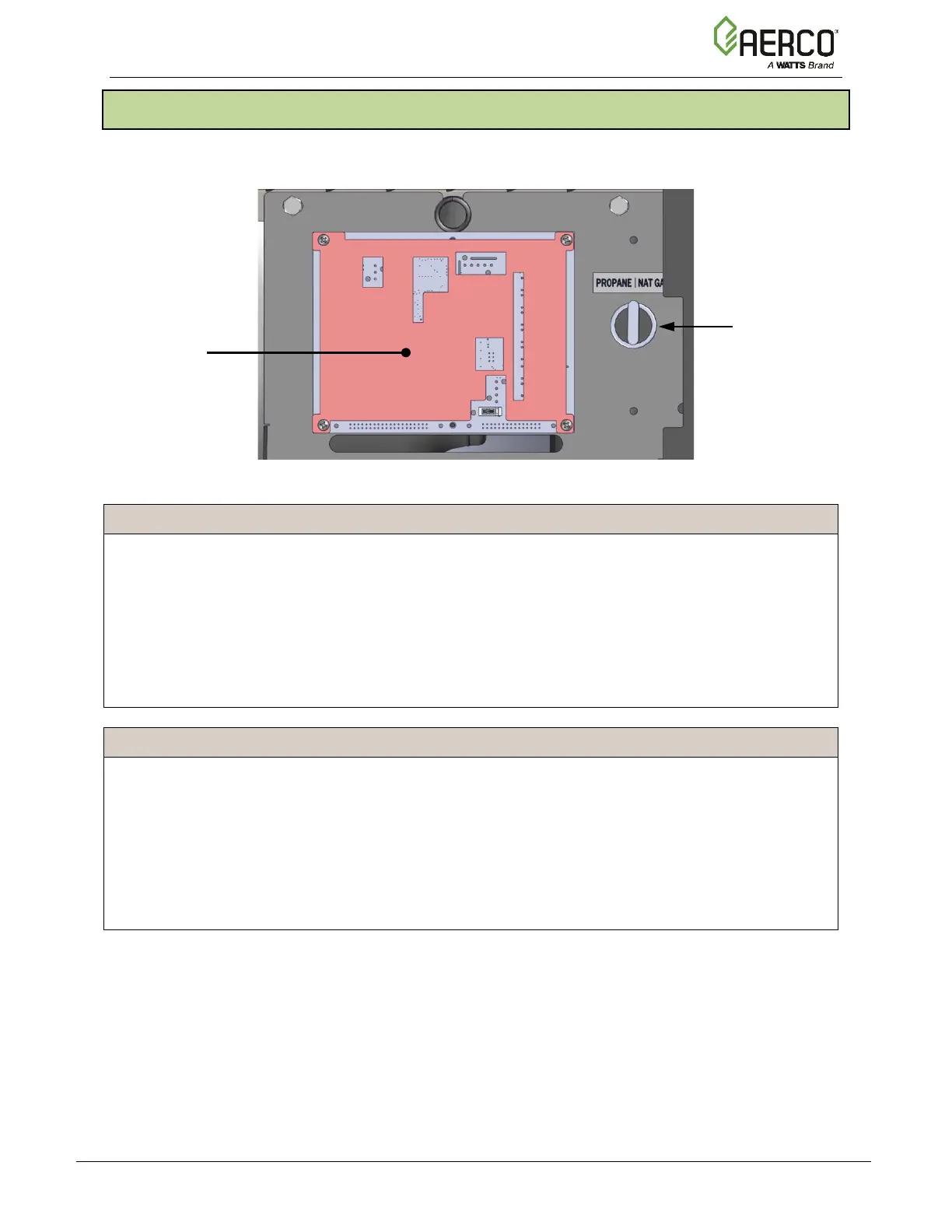Benchmark Platinum-Edge: Operation-Service Manual
SECTION 4 – INITIAL START-UP
OMM-0137_D • GF-211 • 7/16/2019 Technical Support • (800) 526-0288 • Mon-Fri, 8 am - 5 pm EST Page 48 of 146
4.6 DUAL FUEL SWITCHOVER
All Benchmark Dual Fuel models contain a fuel selector switch, located to the right of the I/O
board, behind the front panel.
Figure 4-10: Dual Fuel Switch
Switchover from NATURAL GAS to PROPANE Instructions
1. Set the Edge Controller’s Enable/Disable switch to Disable.
2. Close the external Natural Gas supply valve.
3. Open the external Propane gas supply valve.
4. Locate the Fuel Selector Switch (see Figure 4-10), behind the front door.
5. Set the Fuel Selector Switch from NAT GAS to PROPANE.
6. Replace the front door panel previously removed from the boiler.
Switchover from PROPANE to NATURAL GAS Instructions
1. Set the Edge Controller’s Enable/Disable switch to Disable.
2. Close the external Propane Gas supply valve.
3. Open the external Natural Gas supply valve.
4. Locate the Fuel Selector Switch (see Figure 4-10), behind the front door.
5. Set the Fuel Selector Switch from PROPANE to NAT GAS.
6. Replace the front door panel previously removed from the boiler.