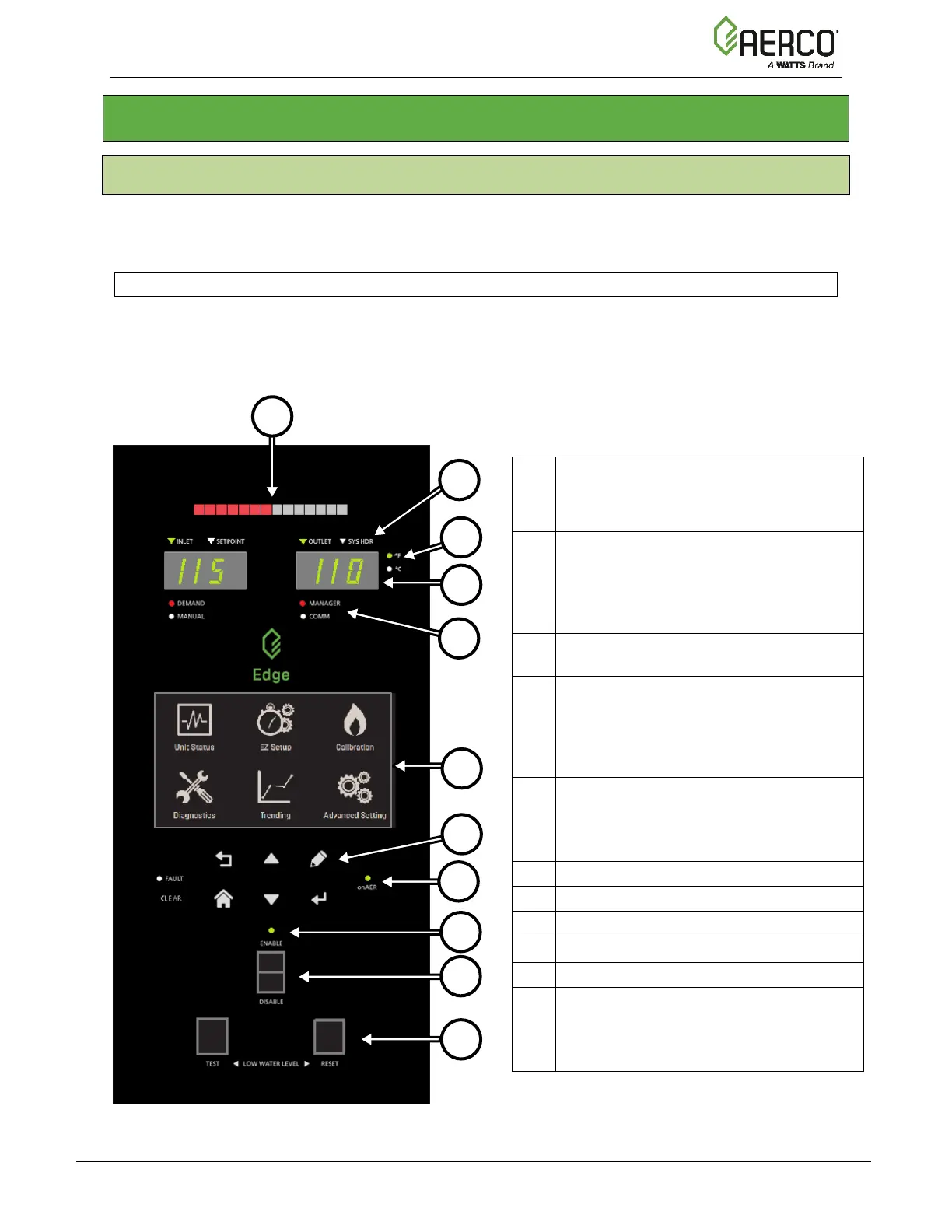Benchmark Platinum-Edge: Operation-Service Manual
SECTION 2: OPERATION
OMM-0137_D • GF-211 • 7/16/2019 Technical Support • (800) 526-0288 • Mon-Fri, 8 am - 5 pm EST Page 13 of 146
SECTION 2: EDGE CONTROLLER OPERATION
2.1 INTRODUCTION
This section provides a brief outline of how to gain access to Benchmark Boiler’s Edge
Controller functionality. Full instructions for using the Edge Controller to setup, configure and
operate a Benchmark Boiler are included in the Edge Controller Manual.
NOTE: The Edge Controller Manual is document number OMM-0139, GF-213.
The Edge Controller is shown below. This panel contains all of the controls, indicators and
displays necessary to operate, adjust and troubleshoot the boiler.
The Edge Controller’s front panel consists of a touchscreen display along with a variety of
indicators and buttons.
Figure 2-1 Edge Controller Front Panel
1
Multi-Function Bar, shows either:
• Fire Rate
• Valve Position
2
Parameter Indicator for both temperature
read-outs:
• LEFT: Inlet or Setpoint temperature
• RIGHT: Outlet or System Header
3
Temperature scale indicator: Fahrenheit
or Celsius
4
Configurable temperature read-outs (2):
• LEFT: Inlet or Setpoint
temperature
• RIGHT: Outlet or System Header
5
Operation Mode Indicators (2):
• LEFT: Demand or Manual
• RIGHT: Manager or Client (BST
only)
6
Edge Controller Touchscreen
7 Soft Keys
8
onAER Indicator Light
9
Ready Light
10
Enable/Disable Switch
11
Low Water Level Buttons (2):
• TEST: Initiates Low Water test
• RESET: Resets unit after Low Water
test