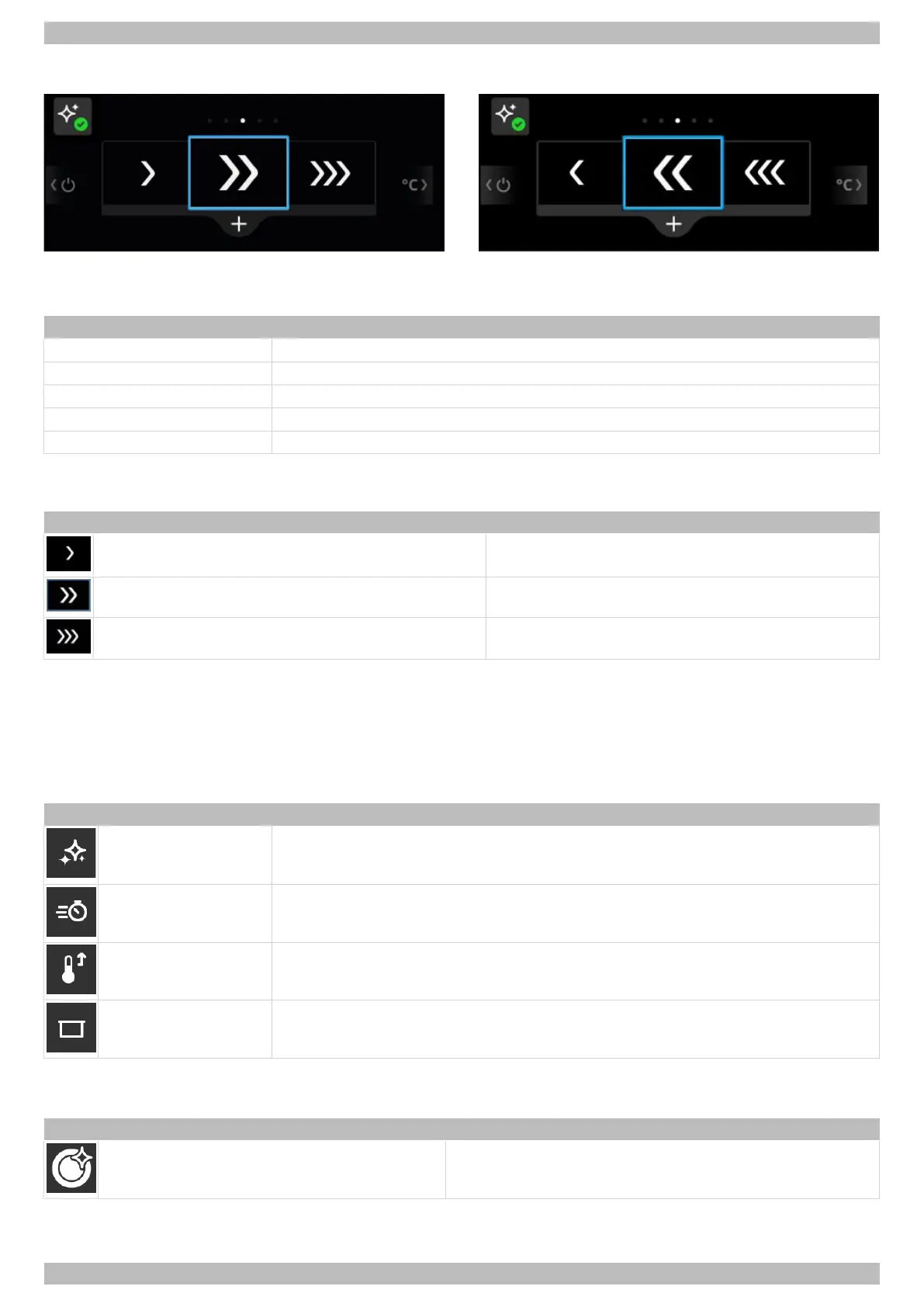English | 3 | Machine description
14 | 89014484; Version 1 | Operating instructions MT Series
Display of working direction
Working direction left to right Working direction right to left
Start button (4)
Colour Meaning
No light Warewasher is switched off.
Orange Warewasher is filling and heating up.
Green Warewasher is ready for use.
Blue Warewasher is washing or transport is active.
Red Warewasher has stopped washing because there is a serious error.
Transport speeds (1)
The following transport speeds are available:
Transport speed Soiling of the wash items
Low Heavy
Medium Normal
High Light
Medium transport speed is pre-selected as soon as the warewasher is ready for operation.
Authorised service technicians can set up a customised programme in place of one of the transport speeds (temperature,
dosing and speed). Pictograms are available in the chef menu.
3.5 Wash modes
The service technician sets the wash mode of the warewasher at commissioning. In addition, he also sets the alternat-
ively selectable wash modes.
Wash mode Meaning
Hygiene The transport speed decreases if the tank and/or boiler temperature drops. This en-
ables the target temperature to be reached again after a certain time. The transport
speed then increases again.
Speed The transport speed stays constant even if the tank and/or boiler temperature drops.
HighTemp Wash in hygiene mode but with a higher tank temperature.
Container This function temporarily deactivates the pumped rinse. This extends the drip section
before the fresh water rinse and improves the wash result.
The wash mode can be changed during the washing process. (} page 35).
Special programme
Pictogram / special programme Meaning
Basic cleaning programme Higher detergent dosing for thorough cleaning of wash items,
e.g. to remove starch residues
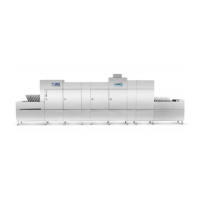