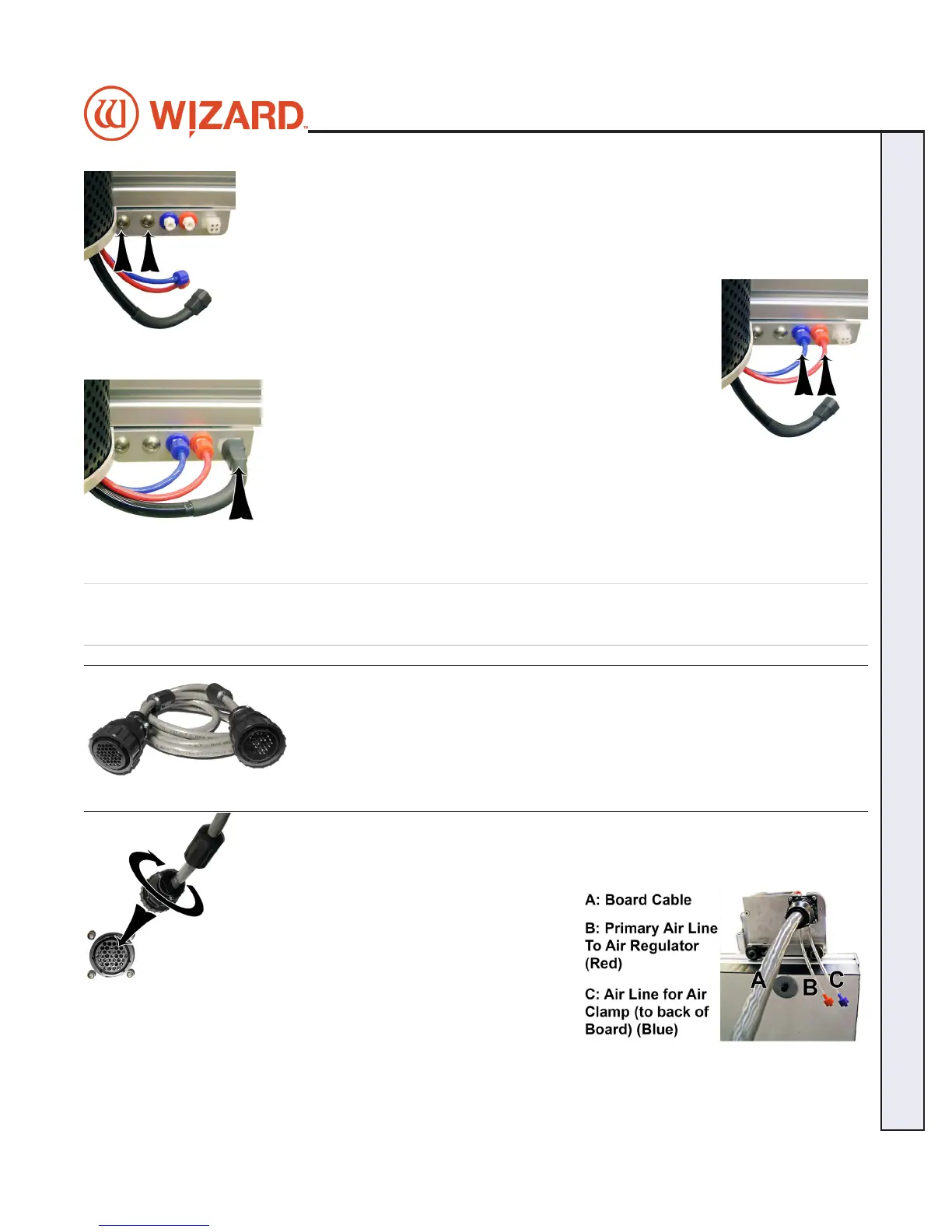11
Wizard CMC Model 8000 RC Hardware and Software Getting Started Manual
CMC 8000RC/Frameshop 20-71034-1 GettingStartedManual8000RCFrameShop
http://info.wizardint.com/KB/default.aspx#pageid=getting_started_manual_8000_rc 04/05/19
6. Holding the head in position so that the head lines up neatly to the head grabber arm,
replace the two 5/32” screws, making sure they go into the head grabber arm and into the
head and tighten rmly.
7. Connect the air to the head by twisting the two air ttings together, matching colors.
8. Connect the head power plug (square connection) to the
head grabber arm.
Hooking up the Gantry and Air Lines
Connecting the Board Cable
*Carefully align the pins of the board cable
before applying pressure to plug it in. The
connector is keyed to avoid incorrect pin
alignment. Forcing the connector will result in
damage.*
1. The board cable connects the gantry on the CMC to the Driver Pack/ECU. Connect the
male end of the board cable to the back of the ECU by aligning the pins and turning the
locking ring until it seats itself and locks into place.
2. Connect the female end of the board cable
to the back of the gantry in the same manner.
3. Move the gantry to the far right of the CMC
and back to make sure the board cable does
not get caught on anything. If the board cable
is obstructed, this will aect your cuts.