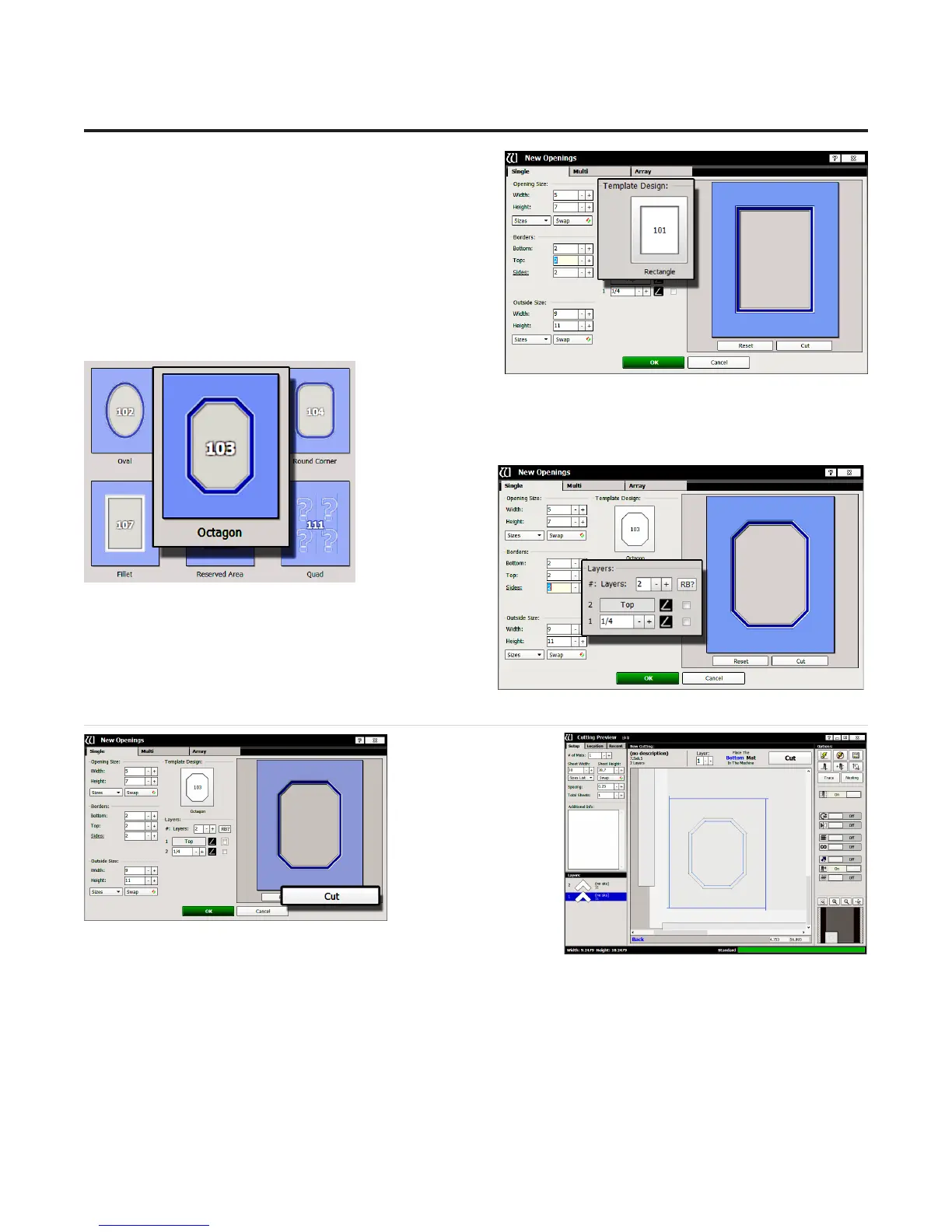16
Wizard™ International, Inc., 4600 116th St. SW, Mukilteo, WA 98275 888/855-3335 Fax: 425/551-4350 wizardcutters.com
CMC 8000RC/FrameShop 20-71034-1 GettingStartedManual8000RCFrameShop
http://info.wizardint.com/KB/default.aspx#pageid=getting_started_manual_8000_rc 04/05/19
Select Template
6. Click on the template thumbnail under template
design.
7. Template library opens.
Note: There are several pages of templates. Click
on one of the numbered tabs to see a new page.
8. Click on new template thumbnail to select it.
9. The new template is displayed.
Layers
10. Select the number of layers desired for this
project. Leave it at the default of 2 layers.
Go to Cut Preview to Cut the First Mat
1. Click Cut on
the New Openings
Screen to take
design to the Cut
Preview.