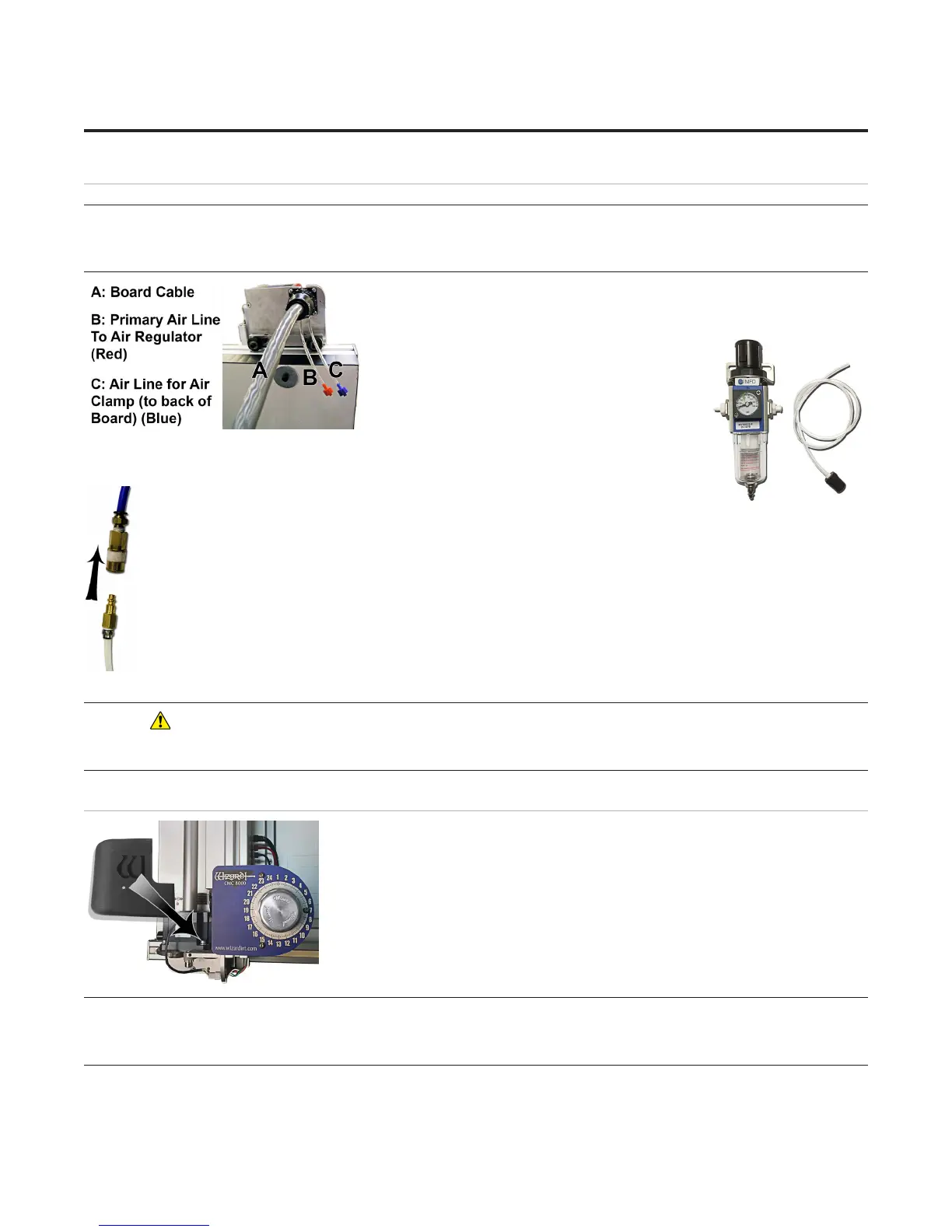12
Wizard™ International, Inc., 4600 116th St. SW, Mukilteo, WA 98275 888/855-3335 Fax: 425/551-4350 wizardcutters.com
CMC 8000RC/FrameShop 20-71034-1 GettingStartedManual8000RCFrameShop
http://info.wizardint.com/KB/default.aspx#pageid=getting_started_manual_8000_rc 04/05/19
Attaching Air Lines and Air Regulator
Air Lines are color coordinated. Color refers to connector, not
the color of the tubing.
1. Follow the air line with the blue connector from the top of the gantry.
Make sure that it is connected to the back of the board, and that none
of the air lines are crimped.
2. Follow the air line with the red connector
from the top of the gantry. Connect it to the
right side of the air regulator by inserting the
red connector on the end and twisting it into
place.
3. If it’s not already connected, insert the air regulator line (short air line with reducer)
onto the left connector of the air regulator.
4. Plug the reducer located on the short air line from the left side of the air
regulator into the main air supply via 1/4” NPT female connector or quick
disconnect, whichever type was purchased (shown is the 1/4” NPT female adapter). Teon tape can be
used on the thread to reduce possible air leakage.
5. The air compressor should supply at least 100psi.
6. Strap the air regulator with the glass bowl down to the left large wall bracket or side of stand, making
sure not to crimp any air lines. The hardware to connect the air regulator to the stand is included in the
stand hardware kit.
7. Turn on the air.
* CAUTION: The air regulator is factory-set. Do not make
adjustments to it.*
Install Gantry Cover
1. Replace the gantry cover and attach using the screw that was removed
earlier.
WARNING: To avoid damage to the CMC, do not operate the
CMC without the Hoods in place.