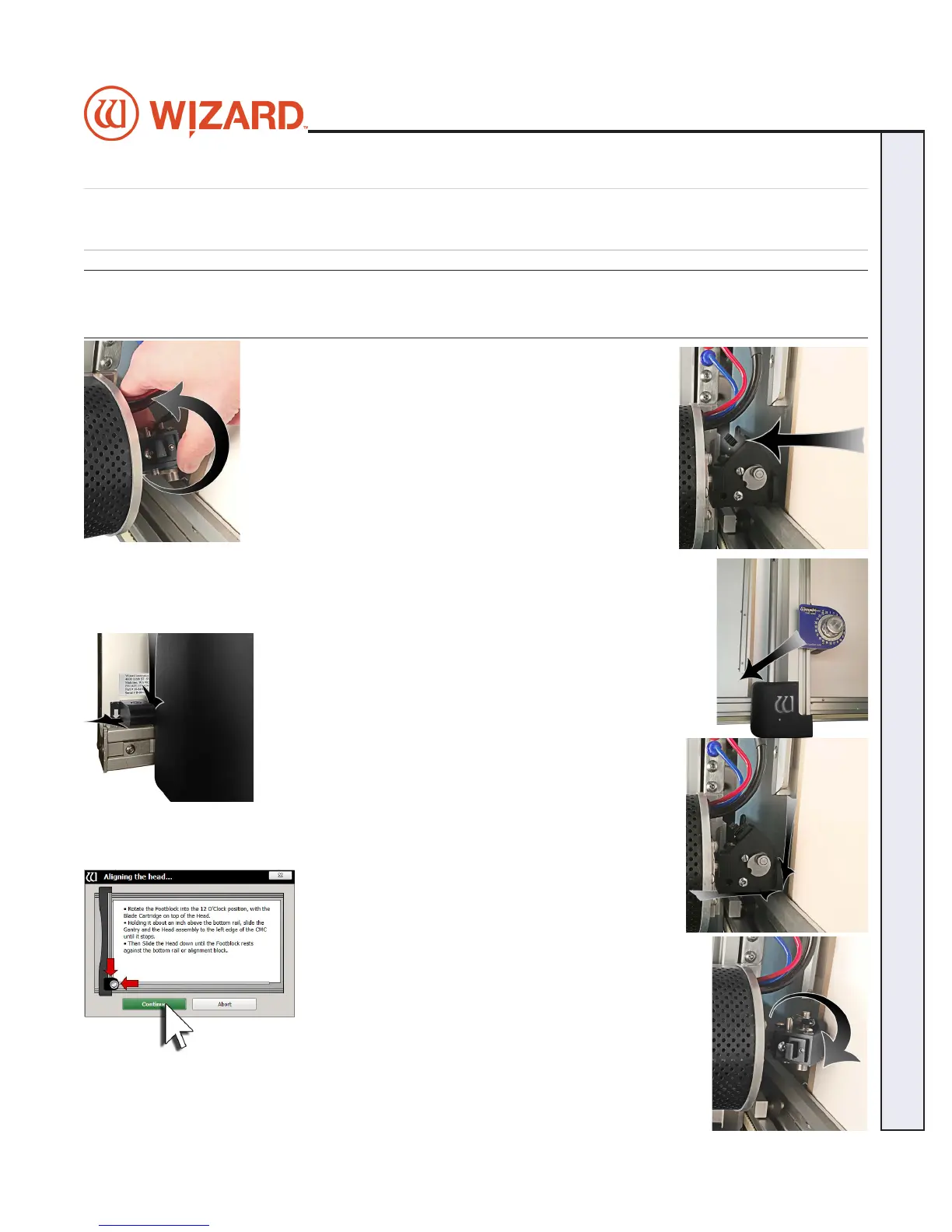19
Wizard CMC Model 8000 RC Hardware and Software Getting Started Manual
CMC 8000RC/Frameshop 20-71034-1 GettingStartedManual8000RCFrameShop
http://info.wizardint.com/KB/default.aspx#pageid=getting_started_manual_8000_rc 04/05/19
Align the Head When Motors are Disengaged
Align the Head
Never pull/push on the Drive Shaft to move the Gantry. Use the
Gantry Arm.
1. Rotate the foot block into the 12 O’Clock position, with
the blade cartridge on top of the head.
2. Holding it about an inch above the bottom rail, slide the gantry and the head
assembly to the left edge of the CMC until it stops.
3. It will stop against the Magnetic Stop.
4. Then slide the head down until the foot block rests against the rail.
5. Click on the Align the Head screen.
6. Head will align to the home position.