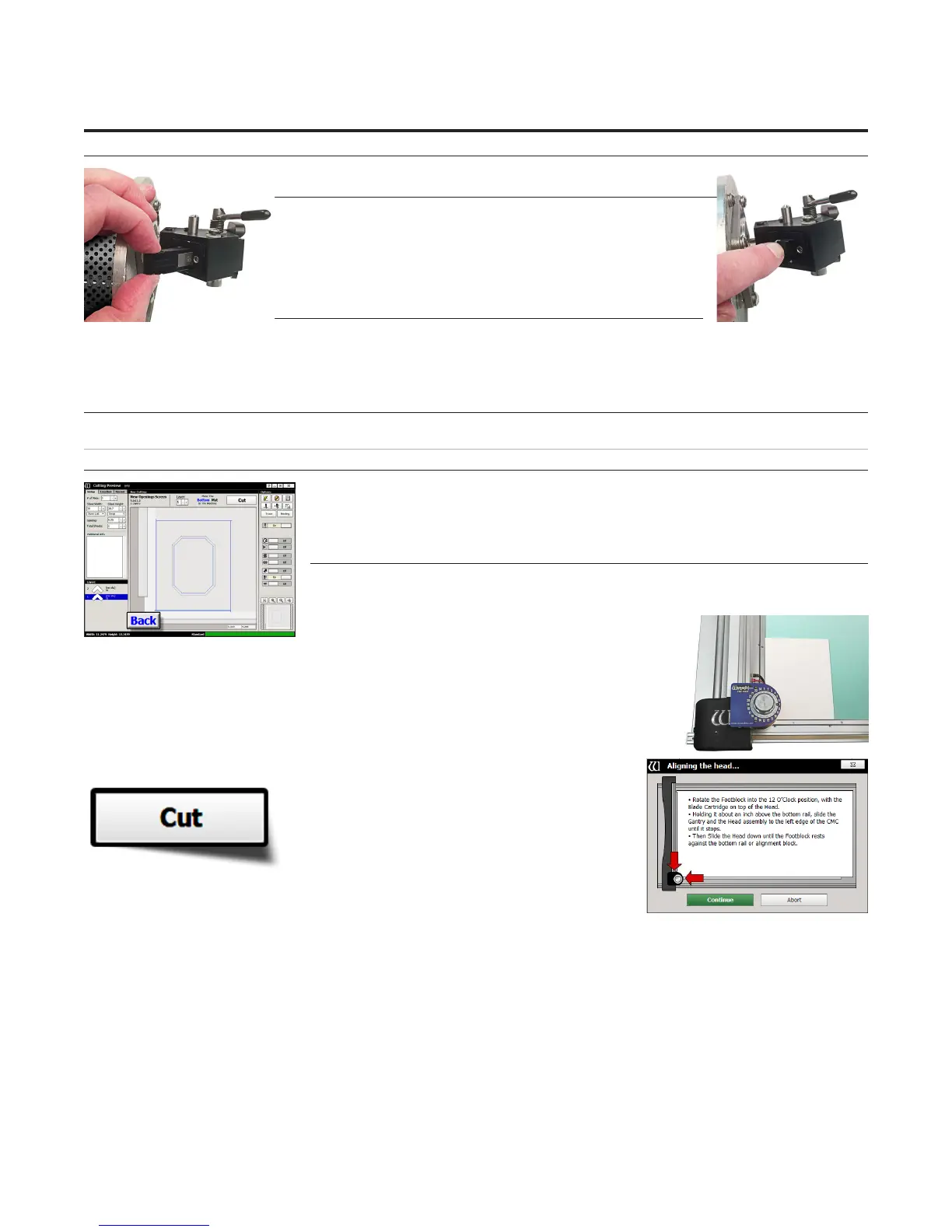18
Wizard™ International, Inc., 4600 116th St. SW, Mukilteo, WA 98275 888/855-3335 Fax: 425/551-4350 wizardcutters.com
CMC 8000RC/FrameShop 20-71034-1 GettingStartedManual8000RCFrameShop
http://info.wizardint.com/KB/default.aspx#pageid=getting_started_manual_8000_rc 04/05/19
NOTE: If the blade cartridge is accidently inserted
backward, DO NOT pull upward on the blade cartridge
release as this could result in damage to the footblock
assembly. If you are not able to remove the blade cartridge,
call Help Desk at 888/855-3335.
WARNING: Do not run the CMC without the blade
cartridge in place or damage to the blade cartridge release
lever could occur.
Put Matboard onto CMC
*Make sure there are two layers of disposable
slipsheets of adequate size underneath the mat
to be cut.*
1. The cut preview displays whether the current layer is to be cut from the front
or from the back of the matboard. This determines how to place the matboard
into the CMC.
2. When cutting from the back, place the matboard face down onto the CMC
(facing away from the operator). Make sure the matboard nestles tightly under
the horizontal and vertical clamp of the CMC.
Click Cut
1. Click Cut to cut the mat.
2. If the motors are disengaged, the software
will prompt to Align the Head. When the motors
are disengaged, the gantry can be moved easily
back and forth and the head moves easily
up and down on the gantry. See "Align the Head" on page 19 for
instructions on how to Align the Head.
3. If the head is aligned but a dierent cartridge or blade depth is needed, user will be prompted to change
the blade cartridge and/or the blade depth. See "Insert Blade Cartridge and Adjust Blade Depth" on page
20 for more information.