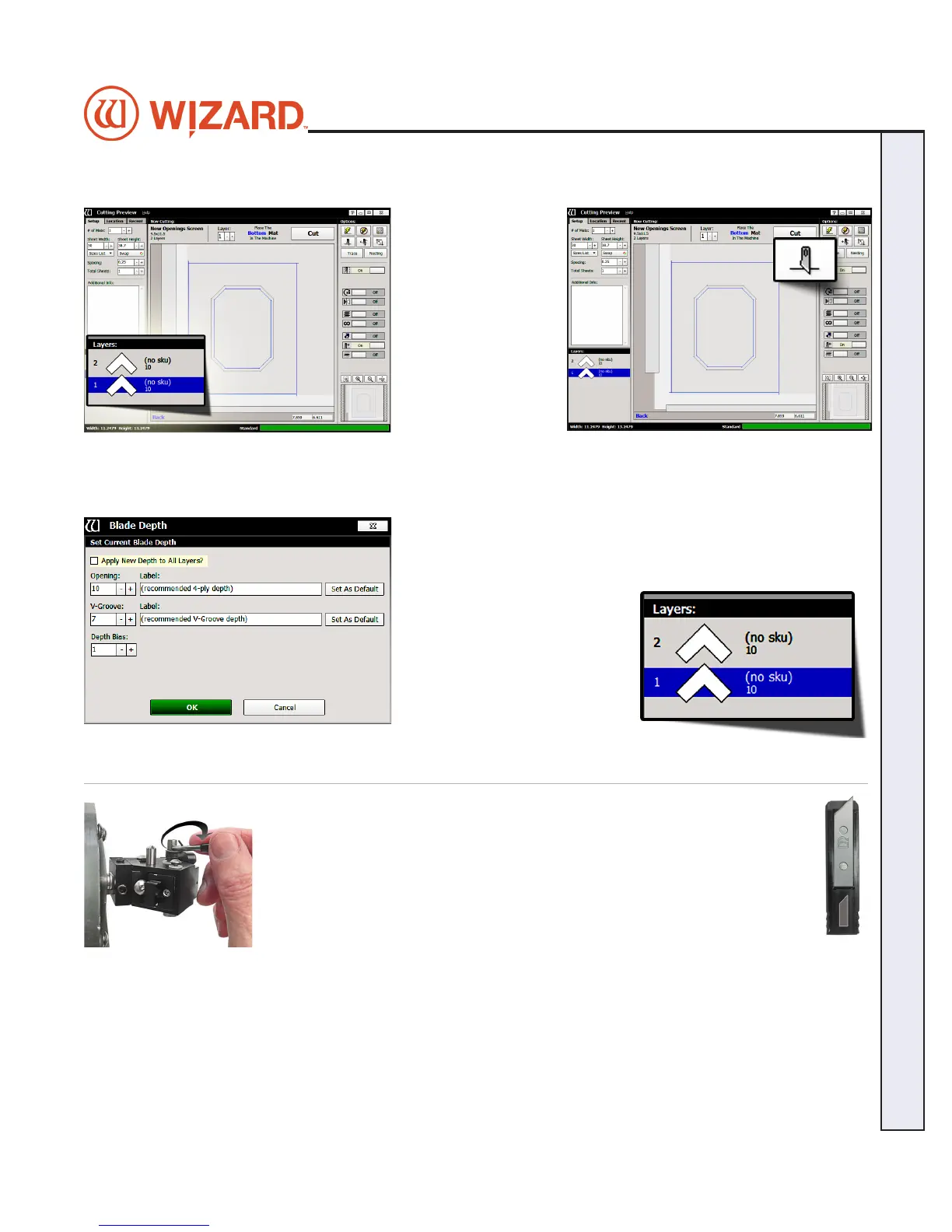17
Wizard CMC Model 8000 RC Hardware and Software Getting Started Manual
CMC 8000RC/Frameshop 20-71034-1 GettingStartedManual8000RCFrameShop
http://info.wizardint.com/KB/default.aspx#pageid=getting_started_manual_8000_rc 04/05/19
Blade Depth Settings
1. Select the desired
layer on the Cut
Preview Screen.
2. Click on the Blade
Depth button.
3. On the blade depth screen, select the new blade depth number
under opening if desired.
For this rst mat, leave it at the default setting of 10.
4. Click OK.
5. If we had changed the blade
depth, the new blade depth
number would listed next to the
current layer.
NOTE: Returning to editor then
back to Cut Preview reloads the
default blade depth setting.
Install a Blade
1. Push blade cartridge release down to eject the blade cartridge.
2. The blade cartridge displays a diagram of the blade orientation (shown in
contrast). Place new blade into cartridge with the longest straight side to the
right and the bevel face down, lining up the holes of the blade over the pins in
the cartridge. The blade should t snugly into the recess space provided for it.
3. Turn cartridge over and reinsert into the head with the blade facing the CMC
board and the notch on the back of the cartridge facing the head, until it clicks
into place.
If the blade cartridge does not slide into place, remove it and retry. DO NOT FORCE IN THE BLADE
CARTRIDGE.