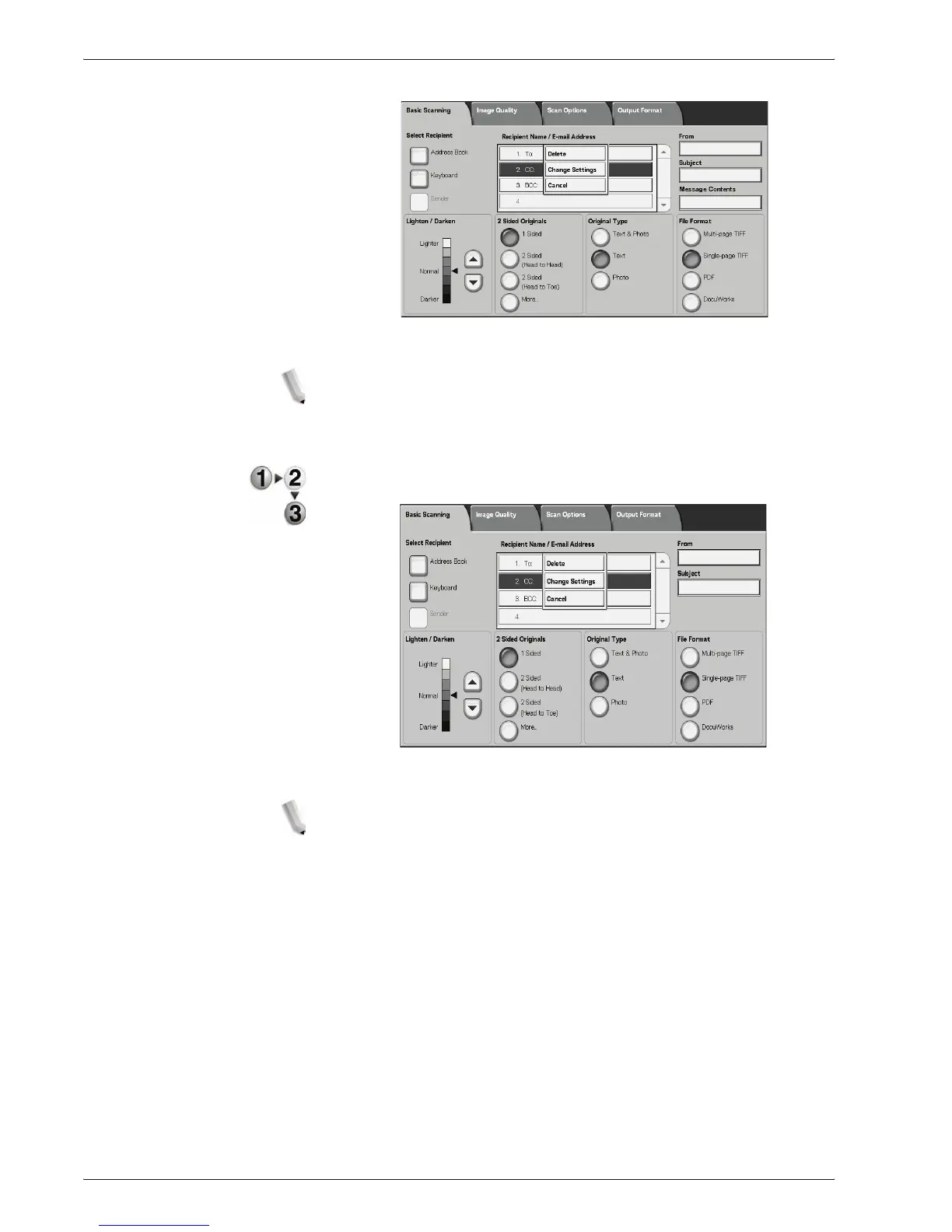Xerox 4595 Copier/Printer User Guide
3-16
3. Scan
2. Select Delete from the popup menu displayed.
NOTE: When Cancel is selected, you can hide the popup menu.
Change Settings You can check or change recipient names or e-mail addresses.
1. Select an item to be checked or changed from Recipient
Name/E-mail Address.
2. Select Change Settings from the popup menu displayed.
NOTE: When Cancel is selected, you can hide the popup menu.