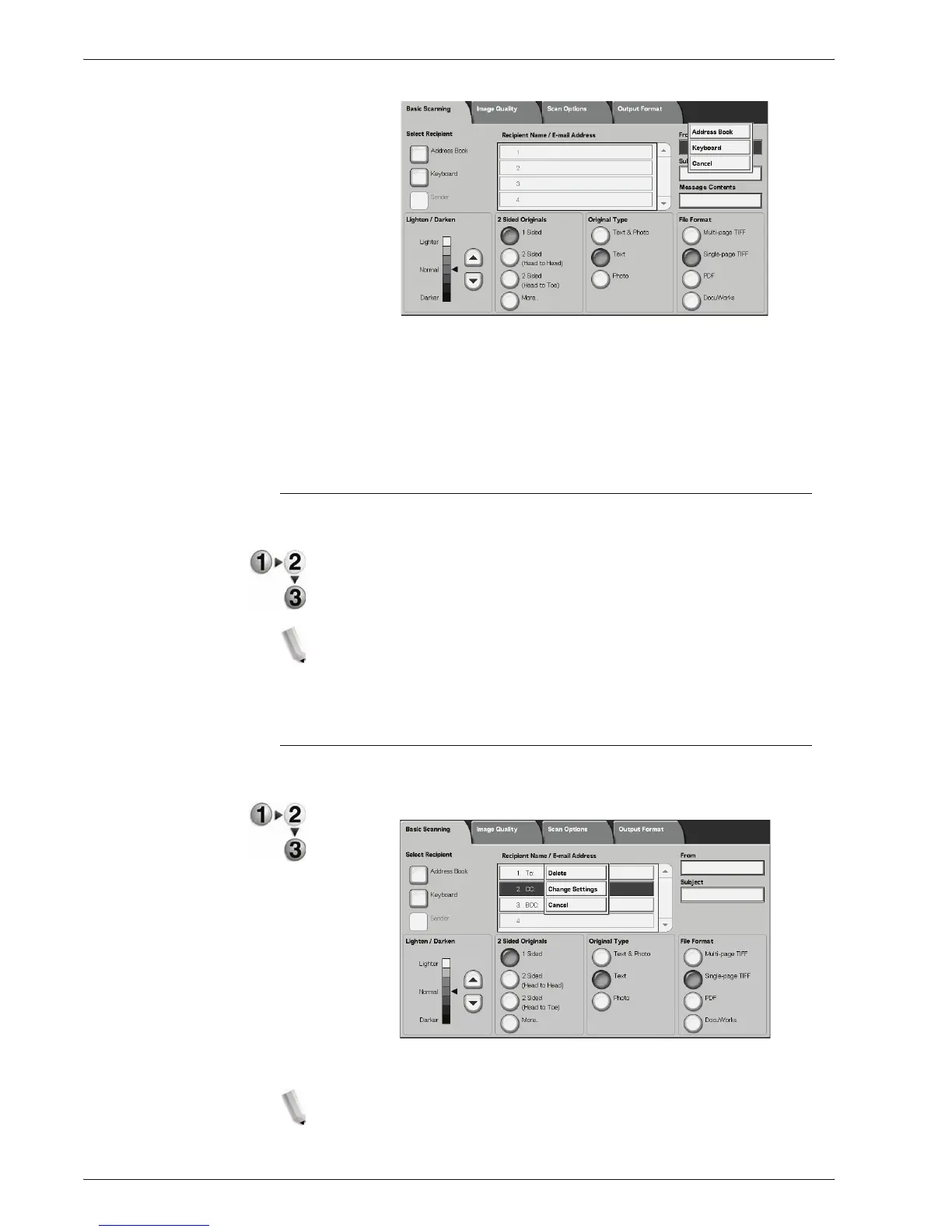Xerox 4595 Copier/Printer User Guide
3-18
3. Scan
2. When Keyboard is selected, enter the sender’s e-mail
address using the keyboard displayed.
When Address Book is selected, select the sender’s e-mail
address from the address book displayed.
For more information, refer to “Address Book” on page 3-26.
Subject
You can enter e-mail subjects.
1. Select Subject and enter a subject using the keyboard
displayed.
NOTE: When you leave it empty, the subject will be entered
automatically as “Scan Data from XXX” (“XXX” refers to the host
name of the machine). Also, you can enter a maximum of 128
characters.
Delete
Deletes an e-mail recipient.
1. Select the E-mail Address to delete.
2. Select Delete from pop-up menu displayed.
NOTE: Selecting Cancel cancels the pop-up menu.