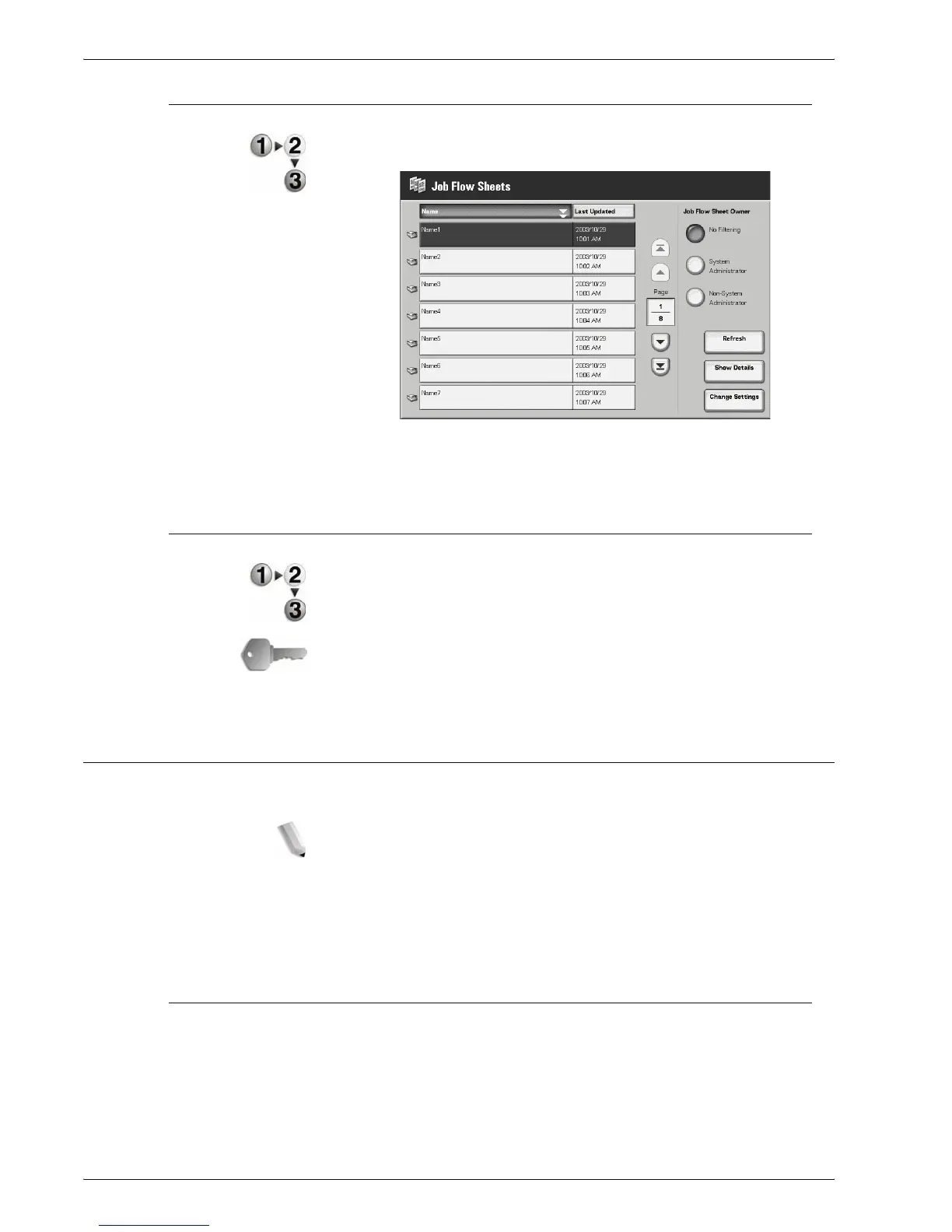Xerox 4595 Copier/Printer User Guide
5-3
5. Job Flow
Step 3 Confirming/Changing a Job Flow
1. To confirm Job Flow contents, select Show Details. To change
the contents, select Edit.
For more information about configuring and changing Job Flow,
refer to “Confirming/Changing Job Flow” on page 5-4.
Step 4 Starting a Job Flow
1. Load the original document(s).
2. Press the Start button.
KEY POINT: Always print the job history report to confirm the
results after executing a Job Flow. For information about the job
history report, refer to “Job Status” on page 9-18.
Job Flow List
Job Flow is a feature for executing a series of registered actions.
NOTE: To enable communication with network computers, the
SOAP port on this device must be opened.
Change/Duplicate actions are not permitted for Job Flows
created on a network computer. However, fields that allow
changes can be temporarily changed and used.
Job Flow Sheet Filtering
You can filter the displayed Job Flows. Screen display may vary,
depending on user authorization feature settings.
Displayed Job Flows may vary depending on authorization
features. See "Job Flow Sheet Types" in the System
Administration Guide for more information or ask you System