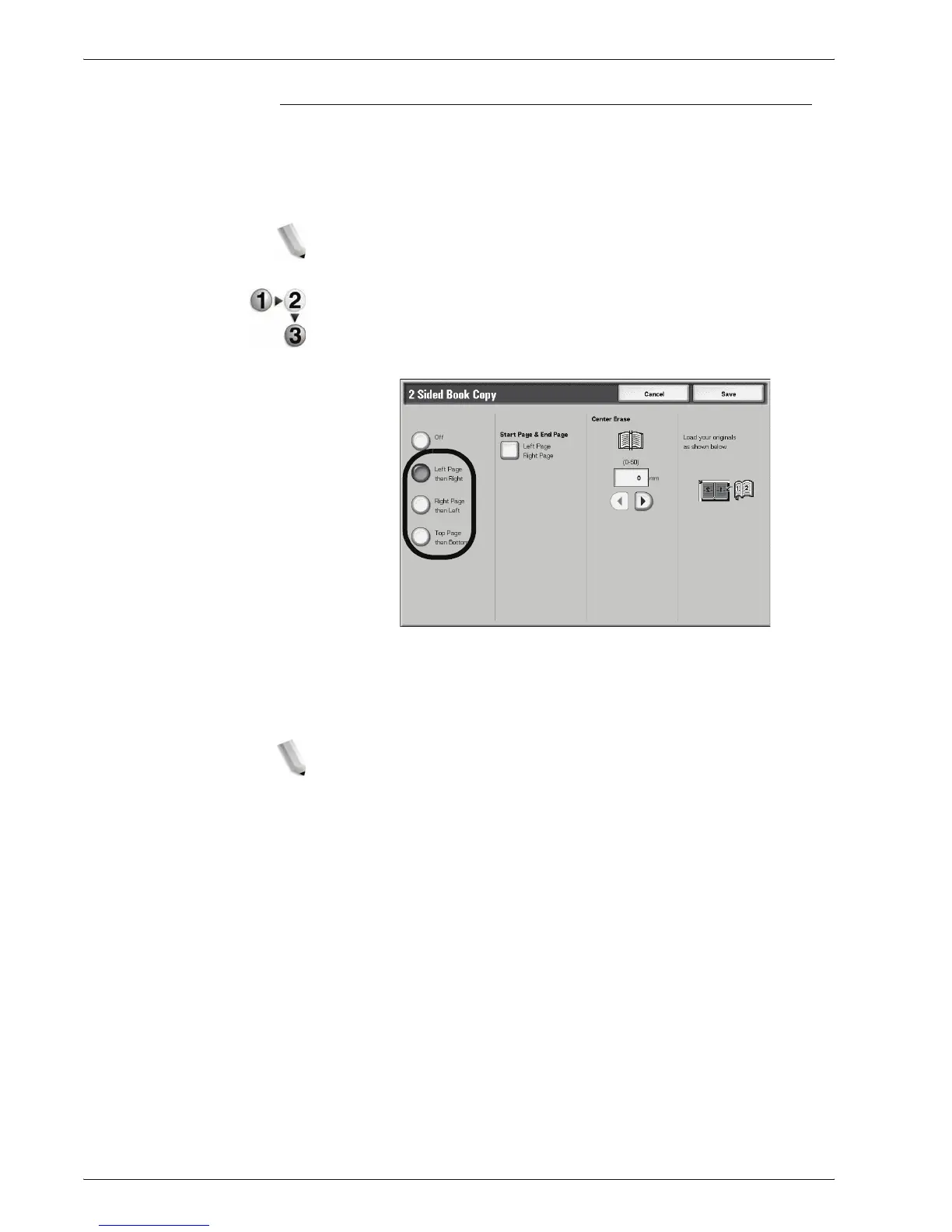Xerox 4595 Copier/Printer User Guide
2-32
2. Copy
2 Sided Book Copy
You can assign pages when making copies of facing pages in a
bound document so that pages face each other in the same way
as the document. A blank sheet is inserted automatically as the
first page.
NOTE: Non-standard sized documents will not be separated into
two accurately.
1. On the All Services screen, select Copy, then the Scan
Options tab. From the Scan Options screen that appears,
select 2 Sided Book Copy.
2. Select which page to copy first.
3. Select which pages to copy.
4. Make any required settings for Center Erase.
5. Select Save to save the changes.
NOTE: Confirm the orientation of the loaded document.