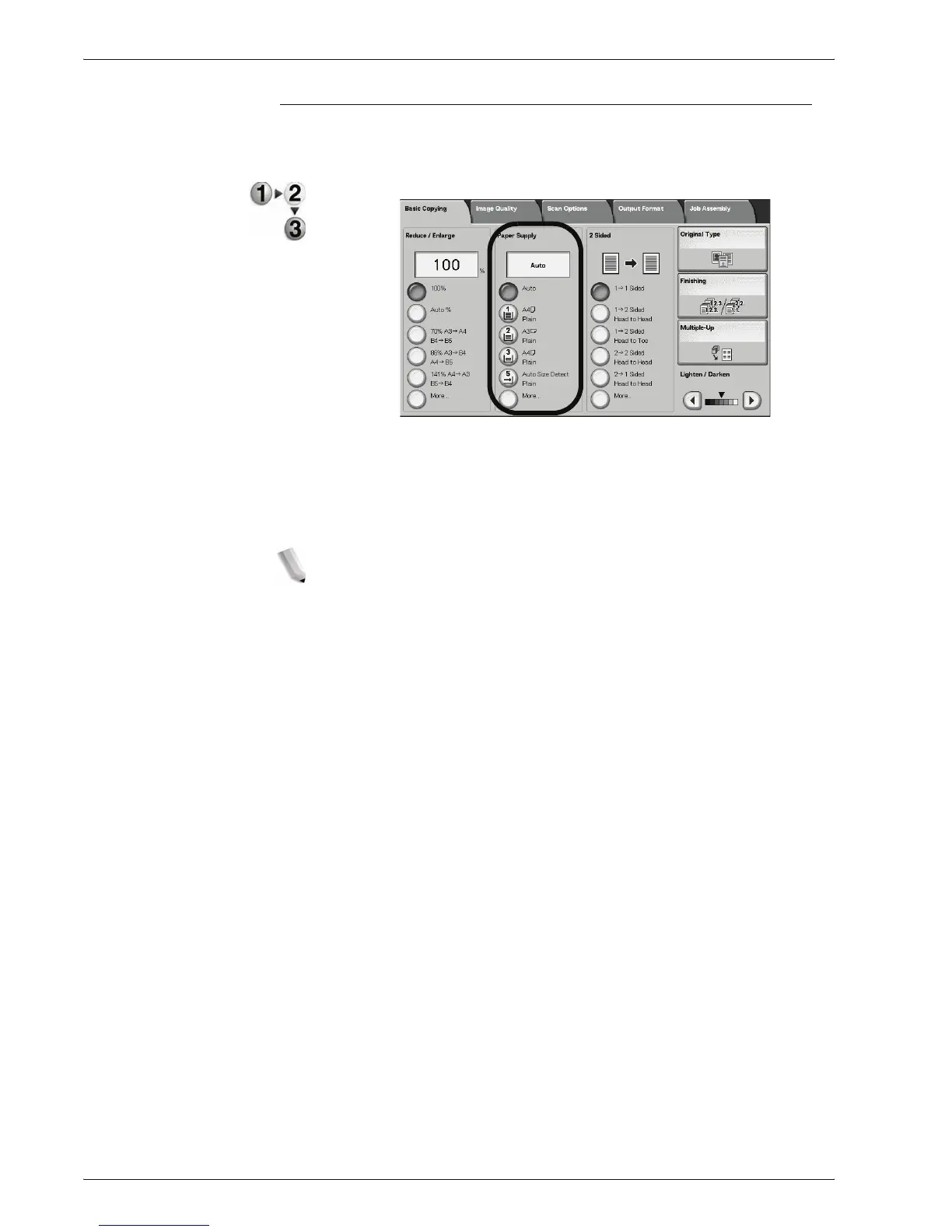Xerox 4595 Copier/Printer User Guide
2-19
2. Copy
Paper Supply
You can select the tray loaded with the copy paper you wish to use
for copying.
1. From the Basic Copying screen, select the paper supply.
Auto
Based on the document size and set ratios, the machine
automatically selects the tray loaded with the appropriate paper
and makes copies.
NOTE: If you select Auto, you must specify a value other than
Auto for Reduce/Enlarge.
Trays 2 to 5
Select from preset paper trays.
You can change the paper trays to display.
For more information about settings, in the System Administration
Guide, refer to "Paper Supply - Button 2," "Paper Supply - Button
3," "Paper Supply - Button 4," or "Paper Supply - Button 5."
More...
The Paper Supply screen is displayed.