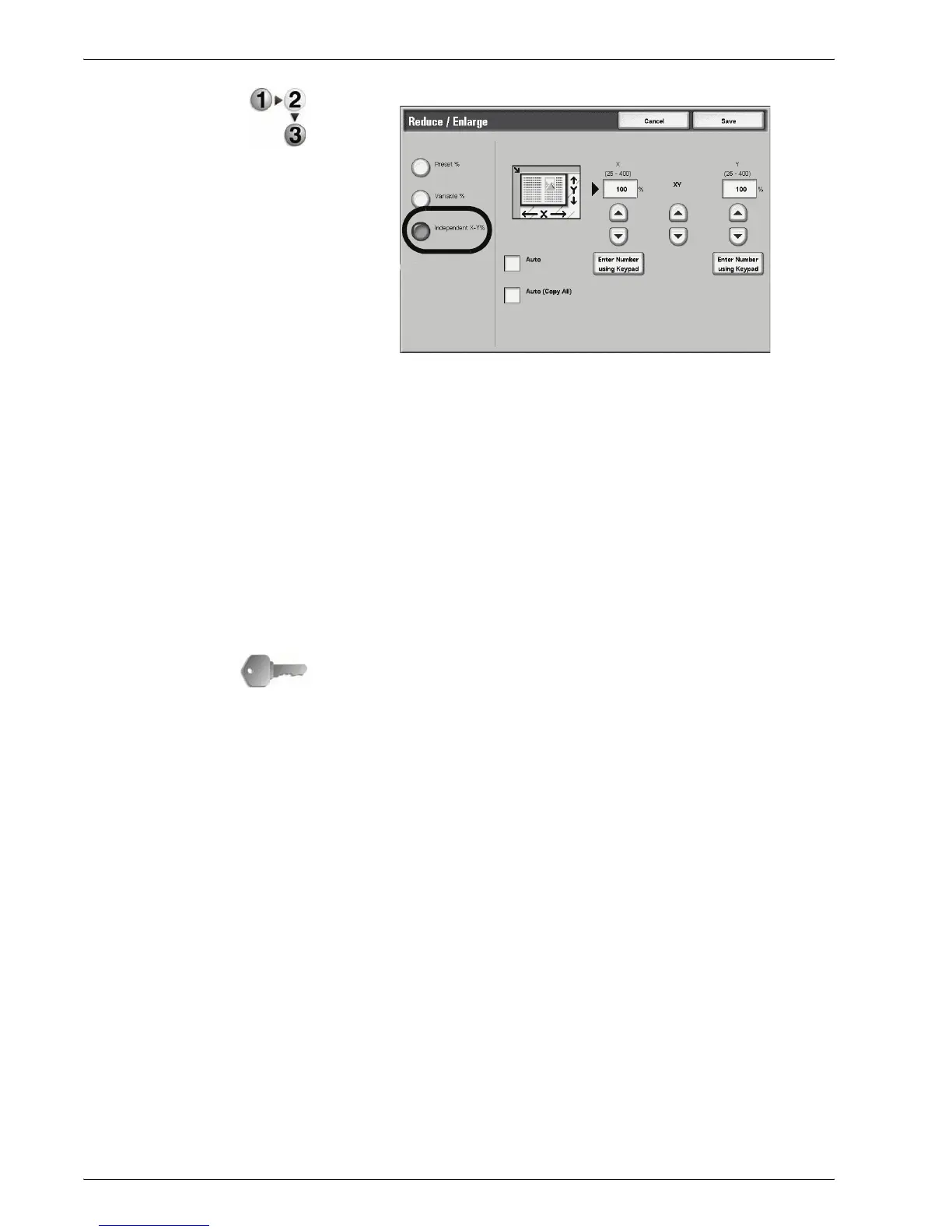Xerox 4595 Copier/Printer User Guide
2-18
2. Copy
1. Select Independent X-Y%.
2. To specify the height and width ratios, use the up and down
buttons.
Auto
Copies are made with the height and width ratios set automatically
to match the paper size. If this option is selected, a check mark is
added.
Auto (Copy All)
The height and width ratios are set automatically to match the
paper size and the document is copied at a slightly reduced size to
prevent image loss. If this option is selected, a check mark
appears in the Copy All check box.
KEY POINT: If you select Copy All, you need to set border erase
dimensions to 0 inches (0 mm), depending on the size of the
original document. Note that even if the border erase is set to 0
inches (0 mm), the edge of the copied document sometimes
appears dirty or image loss sometimes occurs depending of the
size of the original.
X (width) Y (height)
Set the height and width ratios within the range from 25 to 400% in
1% increments.