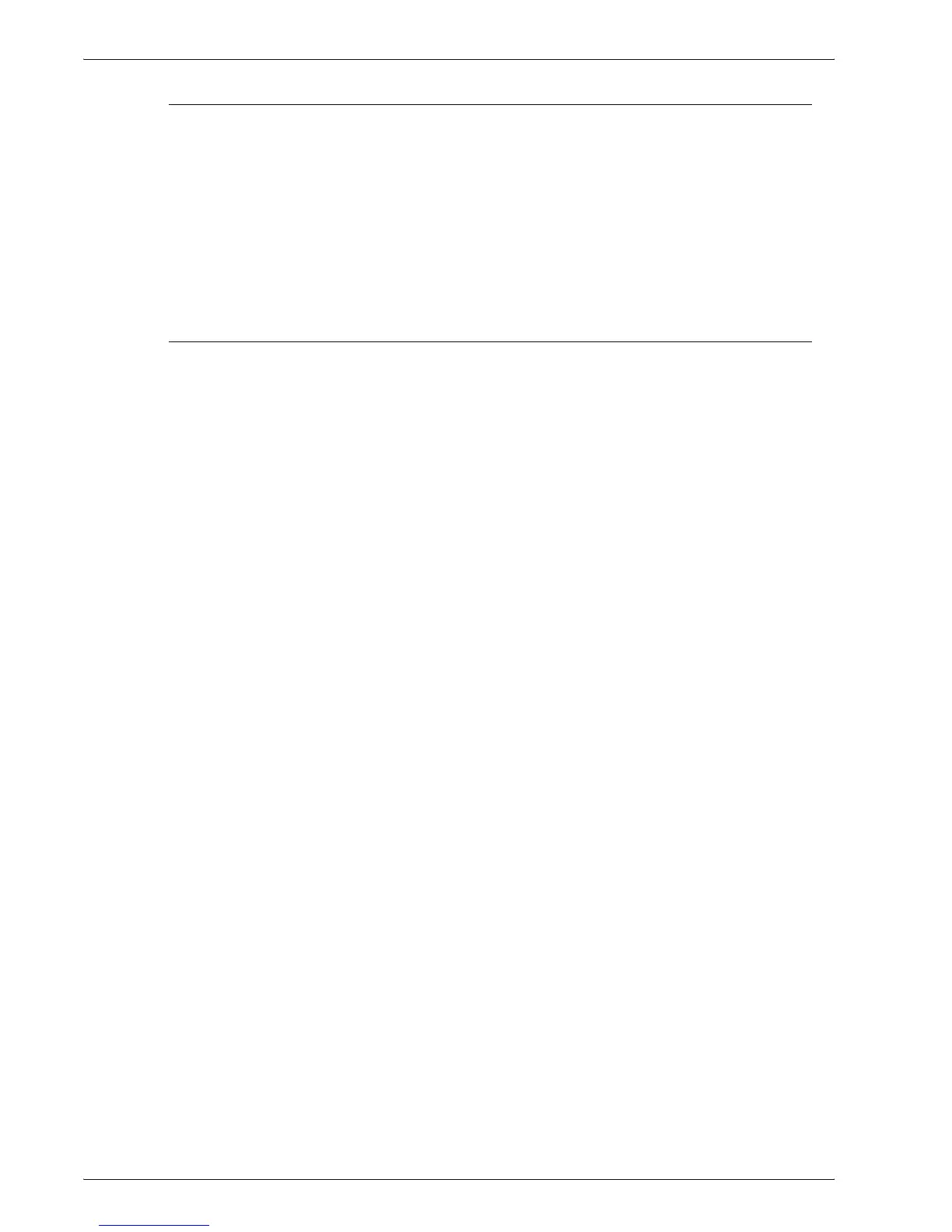Xerox 4595 Copier/Printer User Guide
12-23
12. Specifications
Copy Settings
Allowing Different Sizes of Original to be Loaded by Default
Log In/Out UserID input System Settings System Settings
Copy Mode Settings Copy Defaults Mixed Size Originals
On
For details, refer to "Mixed Size Originals" in the System
Administration Guide.
Common Function Settings
Changing the UserID for System Administrator
Log In/Out UserID input System Settings System
Administrator Settings System Administrator Login ID
For details, refer to "System Administrator Login ID" in the System
Administration Guide.
Changing the time for Switching to Power Saving Mode
Log In/Out UserID input System Settings
System Settings Common Settings Machine Clock/Times
Auto Power Saver
For details, refer to "Auto Power Saver" in the System
Administration Guide.
Changing the Machine Volume
Log In/Out UserID input System Settings
System Settings Common Settings Audio Tones
Select sound level desired.
For details, refer to "Audio Tones" in the System Administration
Guide.
Checking the System Settings (IP Address for example.)
Machine Status Billing Meter/Print Report Print Report/List
Copy Mode Settings* Settings List - Common Items Start
* Copy Mode Settings can be Print Mode Settings or Scan
Mode Settings depending on the situation.
For details, refer to "Settings List - Common Items" in the System
Administration Guide.
Printing a Report/List to Check Machine Information
Machine Status Billing Meter/Print Report
Print Report/List Select a report
For details, refer to “Print Report/List” on page 9-17.