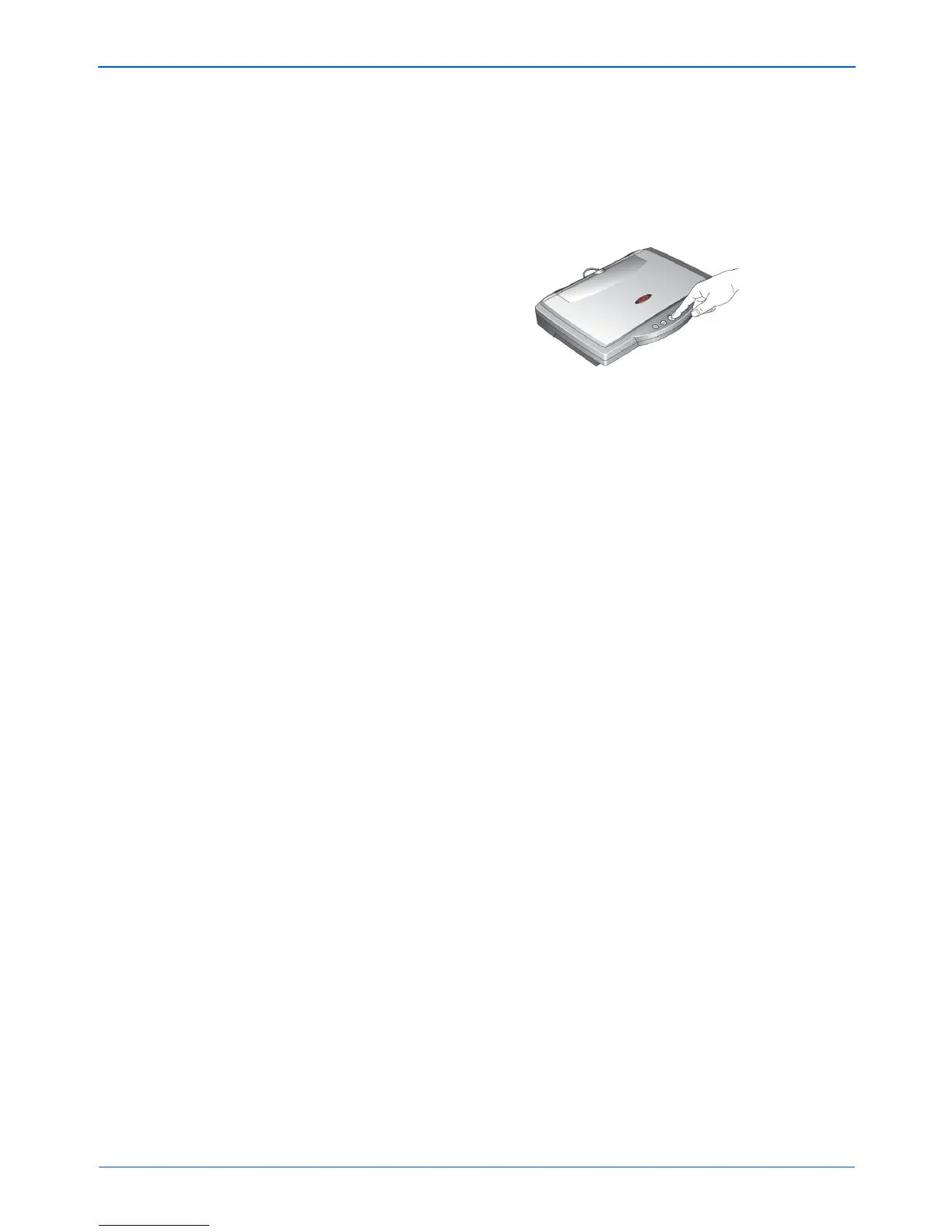Xerox Scanner User’s Guide 25
Scanning
2. When you are ready to scan, simply press the scanner button.
Do not hold down the scanner button.
You can also scan by clicking an icon on the One Touch Button
Panel.
NOTE: If you closed the One Touch Properties window and
want to re-open it, you can press and hold down the scanner
button again, or right-click the icon on the Button Panel.
NOTE: To scan from the Button Panel, the One Touch
Properties window must be closed. Click the window’s close
box, or click the Cancel or OK button on the window. See the
next section, “Scan from the One Touch Button Panel.”
Press the scanner button.