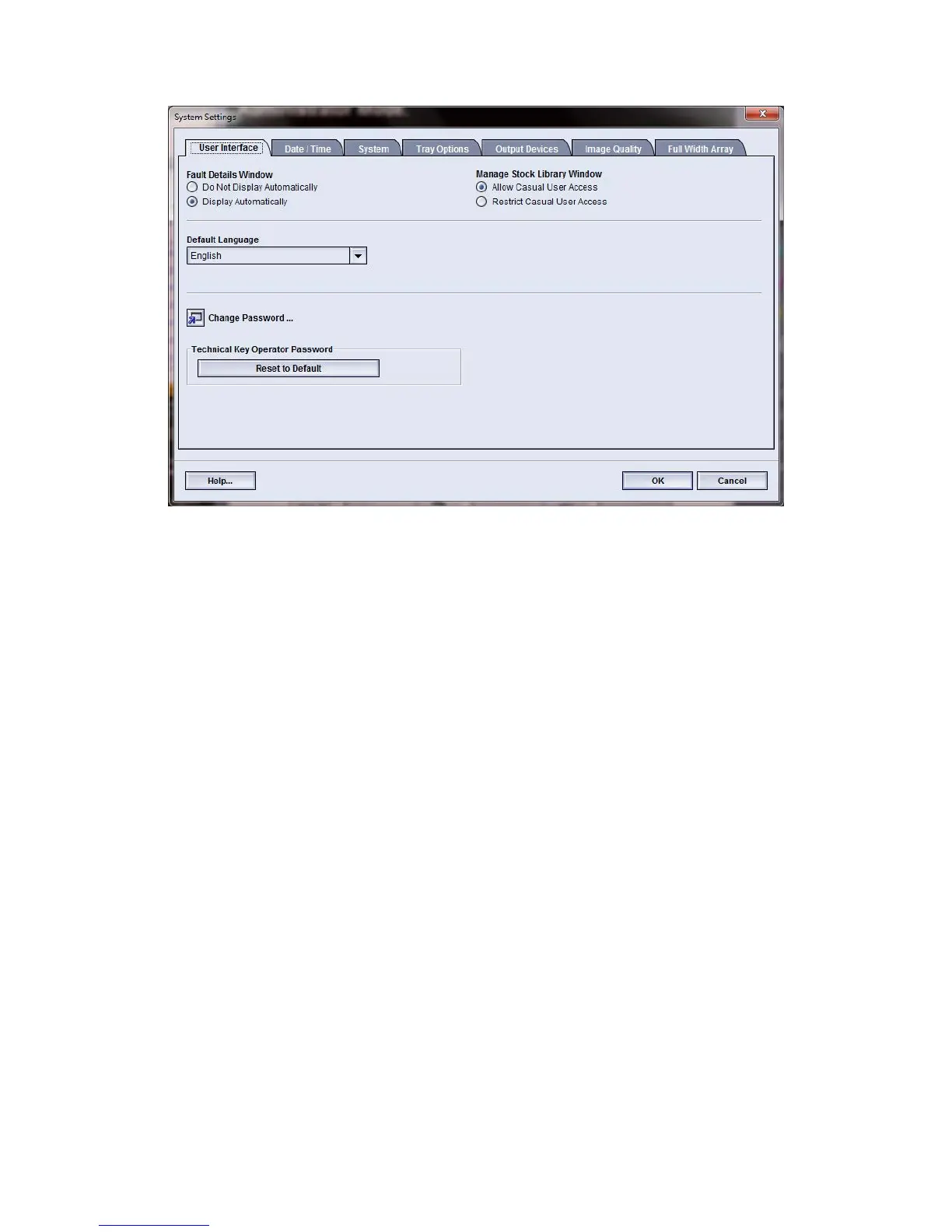Related Topics:
Fault Details window
Setting the default value for Fault Details Window
Default Language
Change administrator password
Resetting the Technical Key Operator password
Manage Stock Library Window
Fault Details window
By default, the UI automatically opens a Details window which provides additional
information about the alert, warning, or fault (as shown in the following illustration).
Xerox
®
Color 800/1000 Press
5-2
System Administration Guide
System Settings
