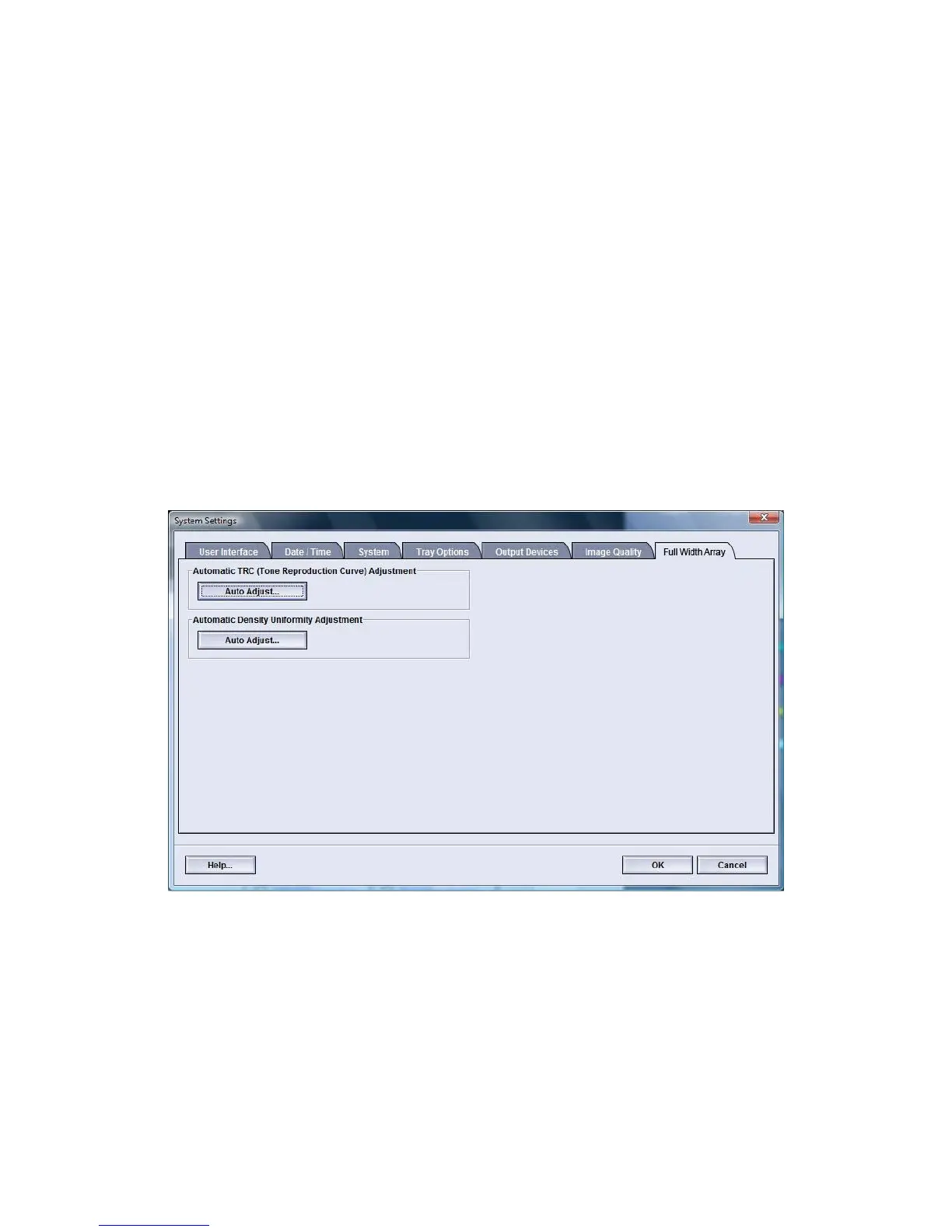Full Width Array Overview
The Full Width Array feature uses xerographic parameters and diagnostics to scan the
finished image and correct errors in registration, density and color. This is the process
of calibrating the Print Server with the digital press.
Note
The Full Width Array is an OPTIONAL feature that can be purchased for your system.
For more information, contact your Xerox representative.
With the Full Width Array, thare are internal color calibration strips (or tiles) used as
reference for known colors of a test pattern. These color values are automatically adjusted
to produce accurate and consistent reproductions, and this means that no longer is
customer intervention required.
Note
Refer to your Print Server user documentation when performing the calibration workflow
of the Print Server in conjunction with the digital press.
The Full Width Array provides these two features:
• Automatic Tone Reproduction Curve Adjustment: Run this adjustment on a daily
basis in order to ensure that your machine maintains the best image quality with less
or no down-time for color-critical jobs. This in turn enhances the machine’s overall
productivity.
• Automatic Density Uniformity Adjustment: Run this image quality adjustment
when the printed output density is inconsistent (non-uniform) within the printed
page; non-uniform, inconsistent density may appear as faded colors on portions of
the printed page. Running this adjustment to correct this non-uniformity density may
avoid a service call and possible machine down-time
Xerox
®
Color 800/1000 Press
5-26
System Administration Guide
System Settings
