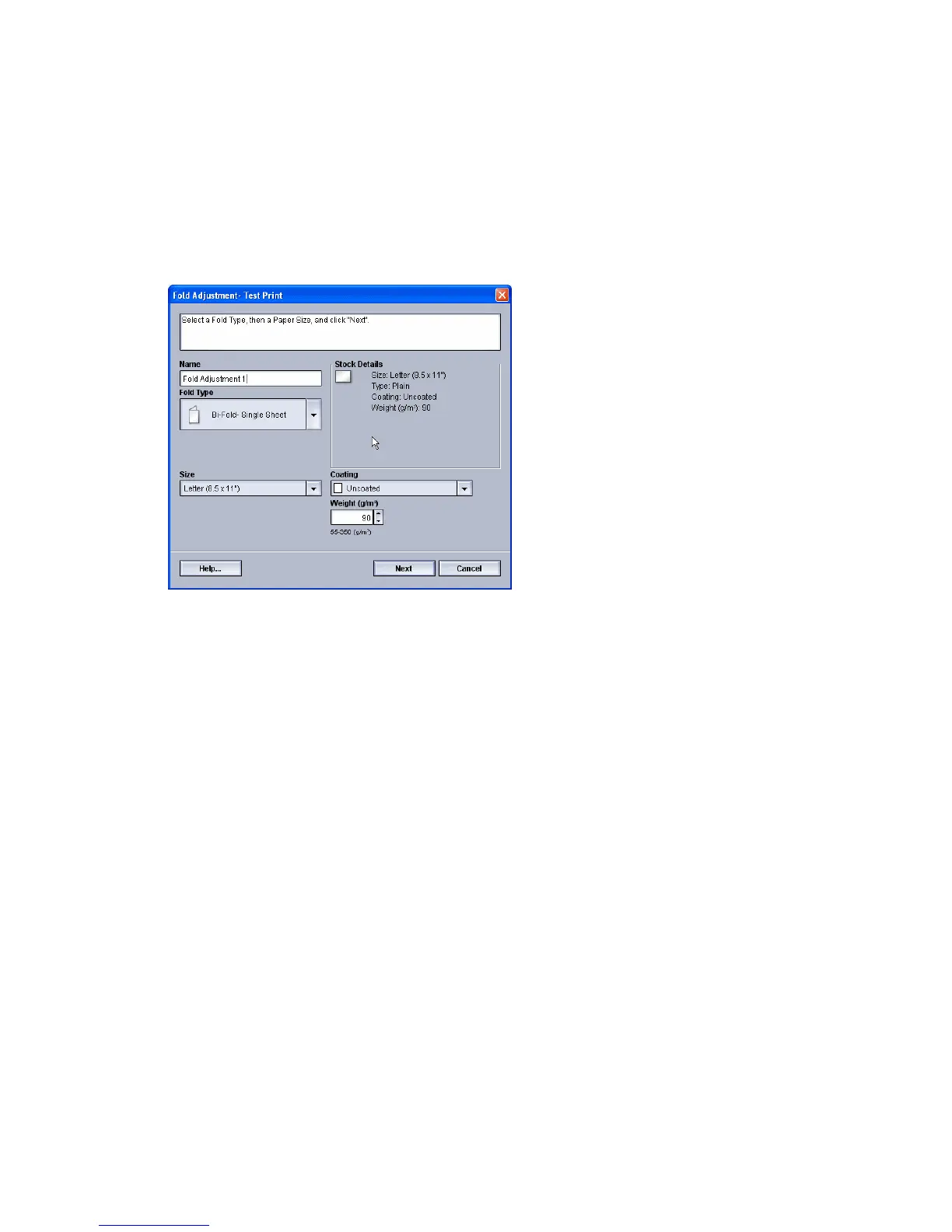New/edit bi-fold single/multiple sheets adjustment procedure
The following procedure provides the basic steps required for creating a new or editing
an existing bi-fold adjustment profile for either a single sheet or multiple sheets.
Note
The Fold Adjustment feature is available only when the Standard Finisher, Booklet Maker
Finisher, or Standard Finisher Plus is attached to your machine.
1. Logon as Administrator.
2. Select the Profiles button.
The Profiles window opens.
3. Select the Fold Adjustment tab.
The Fold Adjustment option is displayed.
4. Select either the New or Edit button.
If you area editing an existing fold adjustment, select the desired profile from the
list and then select the Edit button.
The Fold Adjustment Test Print window opens.
5. Type in a new name, or if desired, edit the existing name.
It is recommend that you use a name such as Single Fold Plain or something that
indicates the fold type.
6. From the pull-down menu, select the desired fold type.
7. Select desired settings such as Size, Coating, and Weight.
8. Select the Next button.
The next Fold Adjustment Test Print window displays.
9. Select the desired tray, and then select the Start button.
A Test Print status button is displayed while the print process occurs.
Xerox
®
Color 800/1000 Press
6-14
System Administration Guide
Profiles
