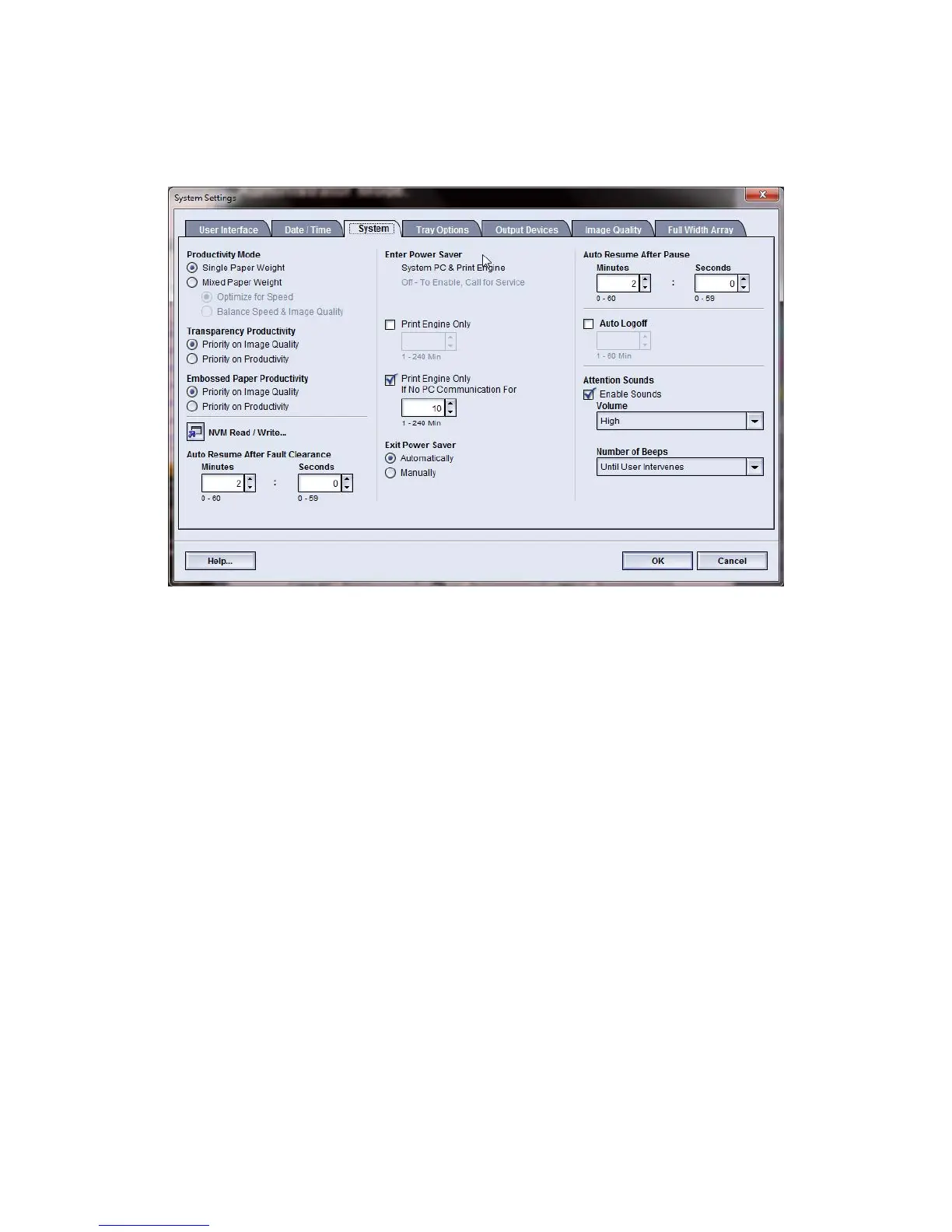System
Use this feature to change the factory default settings for the following:
• Productivity Mode, includes:
- Single Paper Weight
- Mixed Paper Weight
- Transparency Productivity
- Embossed Paper Productivity
• Power Saver mode
• Auto Resume
• Auto Logoff
• Attention Sounds
The System feature also allows you to enter NVM Read/Write values when using
specialized media.
5-9
Xerox
®
Color 800/1000 Press
System Administration Guide
System Settings
