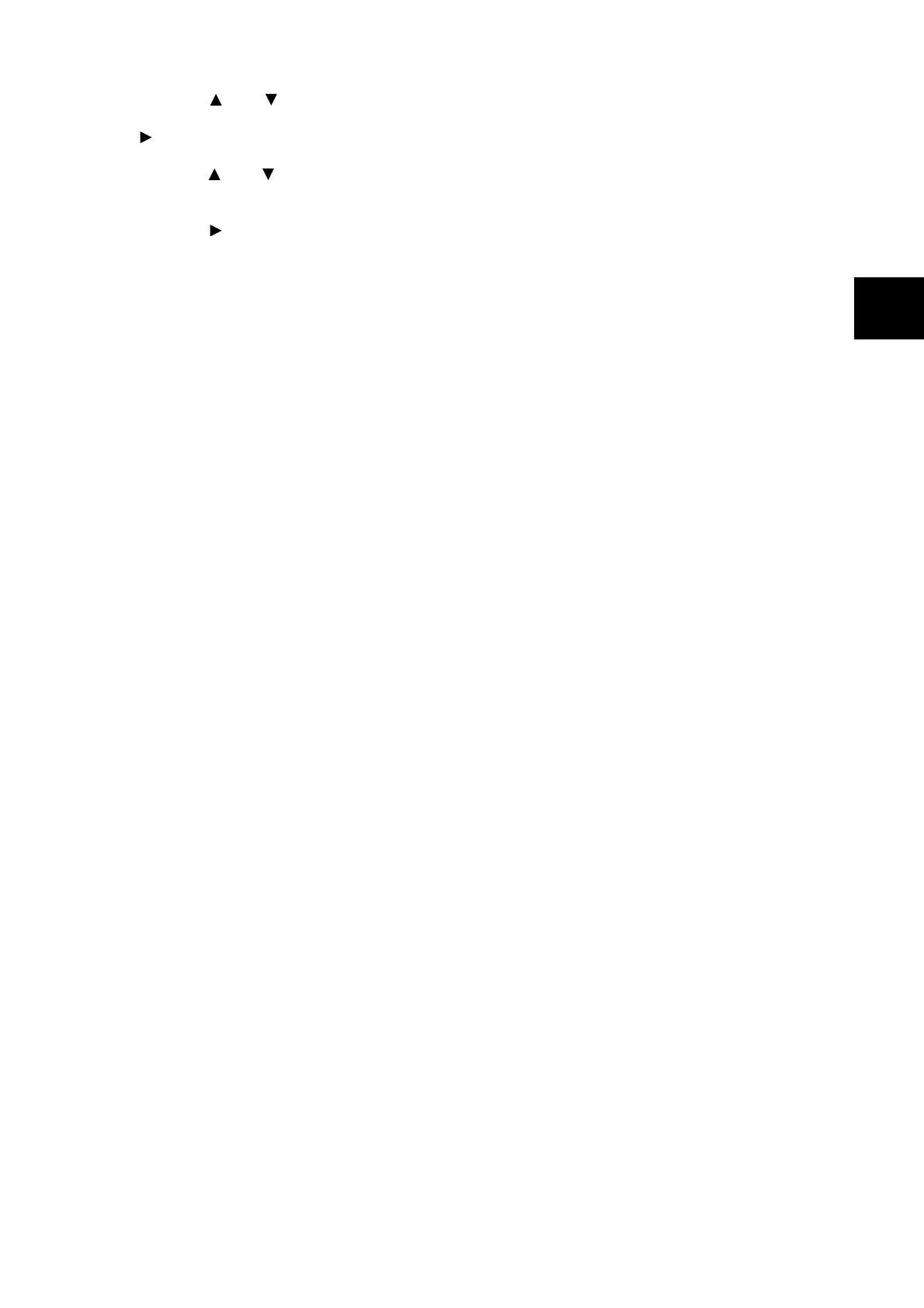Entering Values 13
IE
IE
5. Press the < > or < > button until [Enter
Adjust Number] is displayed, then press the
< > or <Eject/Set> button.
6. Press the < > or < > button until you reach
the value displayed on the chart.
7. Press the < > button once and move the
cursor to the next value.
8. Repeat steps 6 and 7 to continue adjusting
the color registration.
9. Press the <Eject/Set> button.
10. Press the <Eject/Set> button. The Color
Registration Correction Chart is printed with
the new values.
When printing is finished, the print screen is
displayed again.
11. Color registration adjustment is complete
when the straightest Y (yellow), M
(magenta), and C (cyan) lines are next to the
“0” line.
Important
• After printing the Color Registration Correction Chart, do
not turn off the printer until the printer motor has
stopped running.
Note
• If “0” is not next to the straightest lines, determine the
values and adjust again.