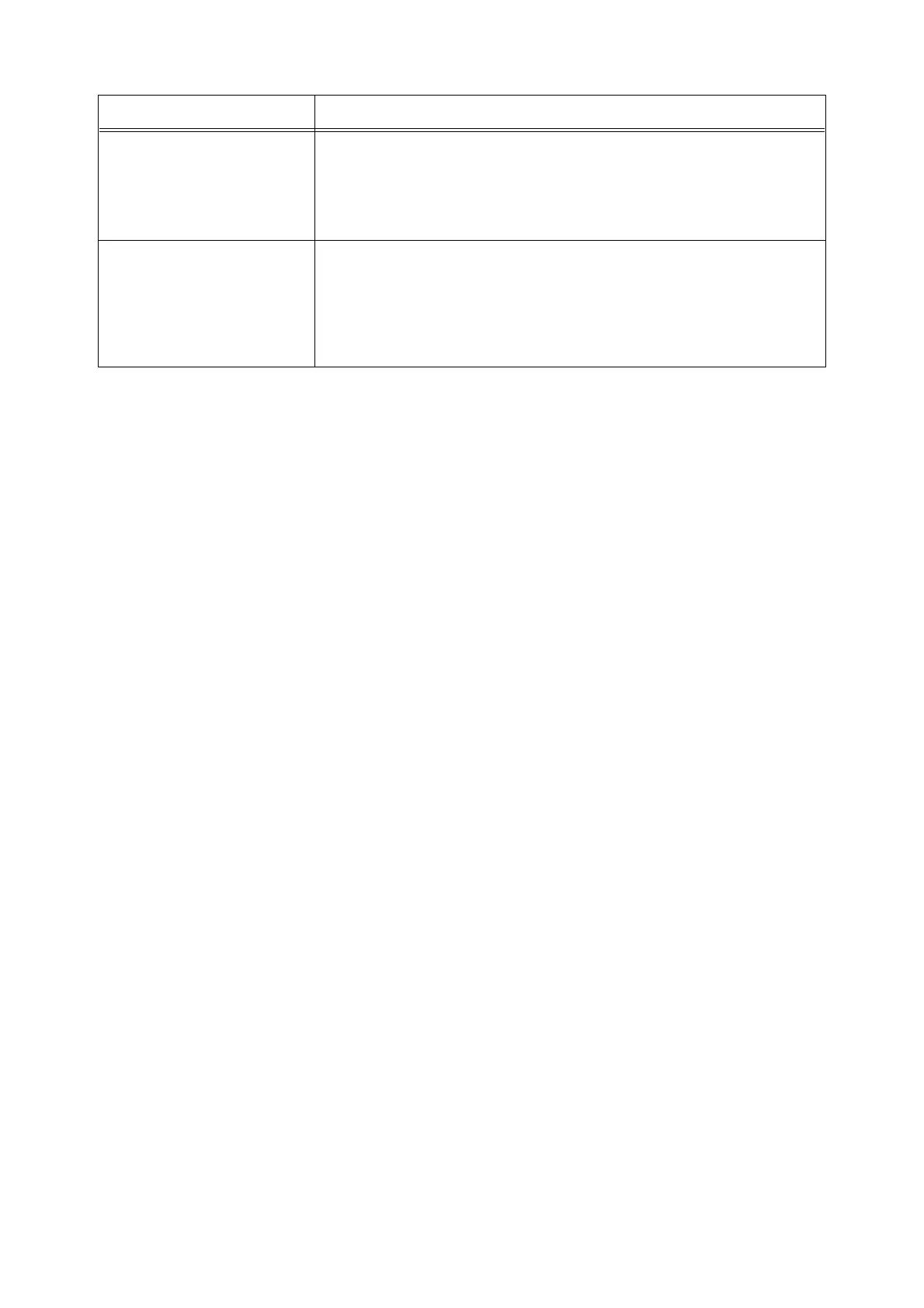6.6 Error Messages (in Alphabetical Order) 119
Wrong Paper Size
Reload xxxx
Load xxxx
XXXX
The correct paper is not set in Tray xxxx. Set the following size, direction, and type of
paper into Tray xxxx: XXXX.
xxx indicates the number of the tray or bypass tray.
Refer to
• "4.2 Loading Paper" (P. 73)
Wrong Password
Press SET
The password of the PDF file and that set on the printer do not match.
Press the <Eject/Set> button to cancel the print job.
Set the correct password on the control panel or using ContentsBridge Utility, and try
printing again.
Refer to
• "5.2 Description of Menu Items" (P. 83)
NNN indicates a numeric value.
Message Condition/Reason/Action