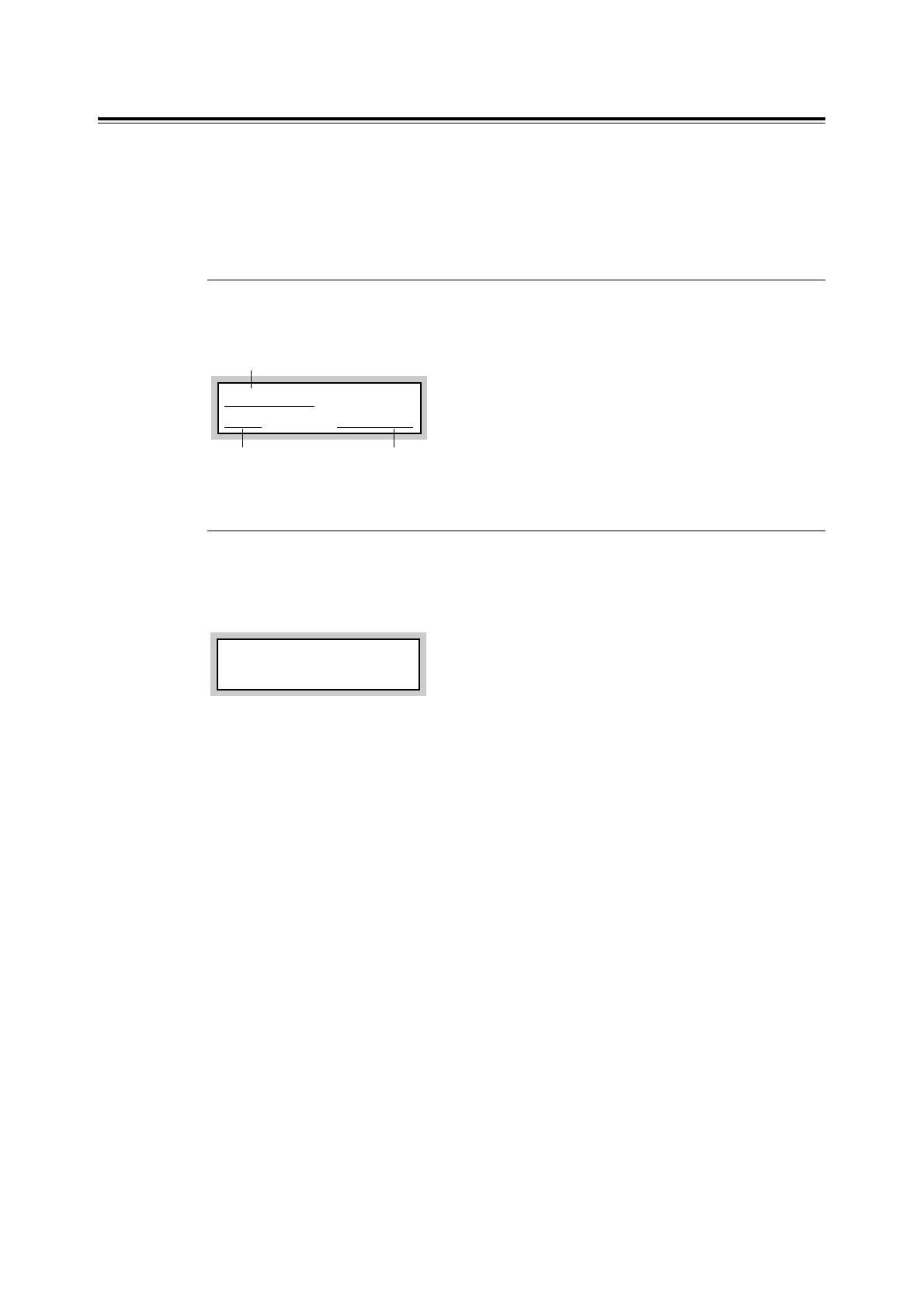36 2 Basic Operation
Control Panel Display
There are two types of screens: Print screen (for displaying printer status) and Menu screen
(for configuring settings).
Note
• The message displayed differs according to the optional accessories installed and setting status.
Print Screen
The Print screen appears when the printer is printing or waiting for data. The following
contents are shown on the screen.
Menu Screen
Screen for configuring settings related to the printer.
This screen appears when you press the <Menu> button. The following display is the initial
Menu screen.
Refer to
• Items that can be set on the Menu screen: "5.2 Description of Menu Items" (P. 83)
Printing
LPD Tray 1
r
n
er s
a
us
Port for receiving data
Feeding tray
Menu
Report / List