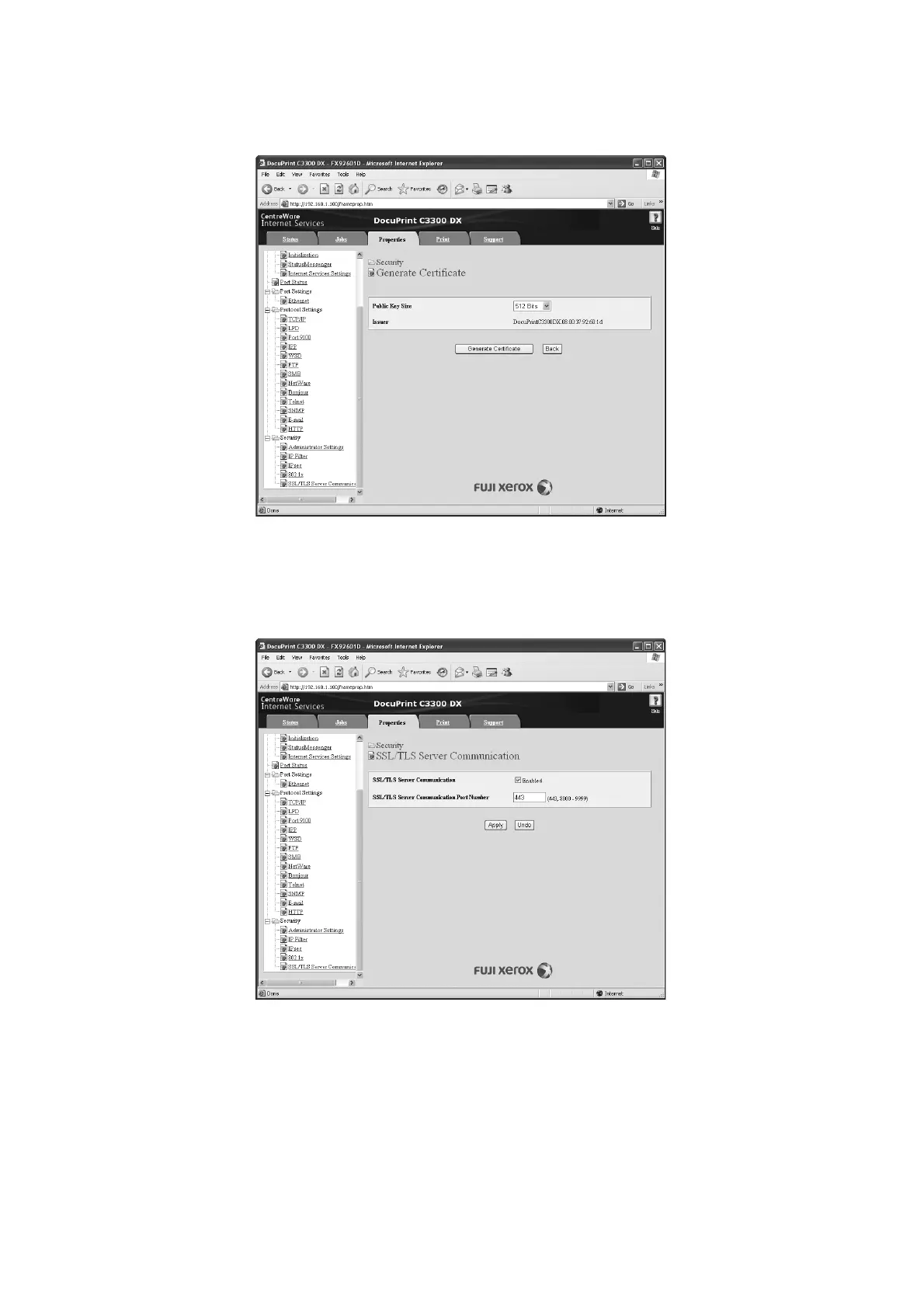7.7 Security Features 147
6. On the displayed page, set [Public Key Size] and click the [Generate Certificate]
button.
7. When a message is displayed to inform your request is successfully proceeded, click
the [Back] button.
8. Select the [Enabled] check box for [SSL/TLS Server Communication].
9. Set [SSL/TLS Server Communication Port Number].
Note
• The SSL/TLS port number should not be the same as the HTTP port number.
10. Click the [Apply] button and reboot the printer.